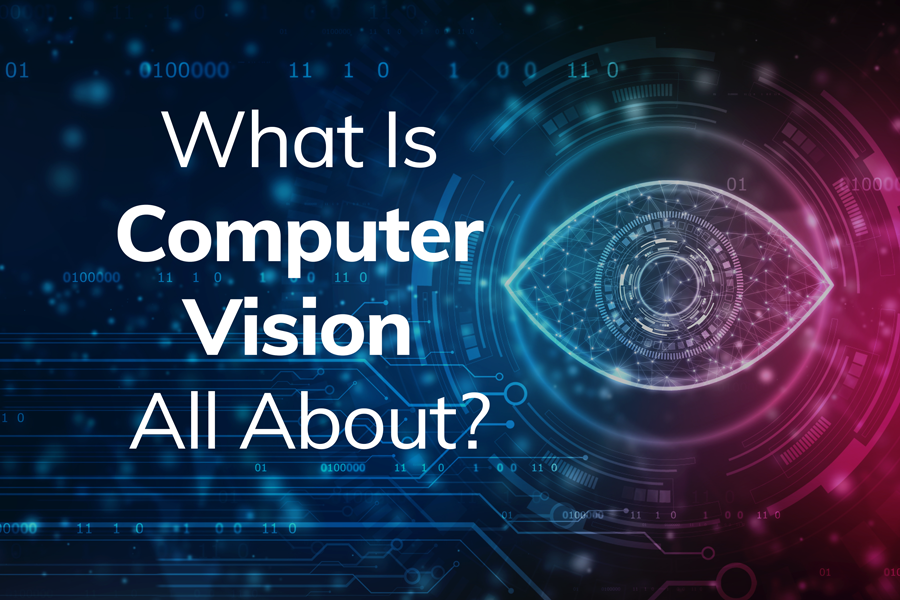
Computer vision is a rapidly growing field of artificial intelligence that aims to enable machines to interpret and understand visual information from the world around us. Computer vision libraries are an essential component of this field, providing developers with a set of tools and algorithms to build computer vision applications. With numerous computer vision libraries available, it can be challenging to choose the right one for your project. In this article, we will explore the most popular computer vision libraries, compare their features and capabilities, look at real-world applications, and provide best practices for working with these libraries to help you make an informed decision.
Introduction

Computer vision is a branch of artificial intelligence that enables machines to process and analyze images or videos like humans do. It involves teaching computers to understand and interpret visual information from the world around us. Computer vision libraries are pre-written codes and algorithms that offer developers a wide range of functionalities to build computer vision-based applications easily.
What is Computer Vision?
Computer vision is a field of study that focuses on enabling machines to interpret and understand visual information from the world around us. It involves the use of algorithms, mathematical models, and deep learning techniques to extract meaningful insights from images or videos.
What are Computer Vision Libraries?
Computer vision libraries are pre-built codes and algorithms that provide developers with the necessary tools to build applications that analyze and interpret visual information. These libraries save developers time and effort as they don’t have to write complex algorithms from scratch.
Why use Computer Vision Libraries?
Computer vision libraries are beneficial when working on computer vision-based projects as they offer pre-designed frameworks and algorithms that can speed up the development process. They can also save developers from the hassle of working with low-level code, which can be complicated and time-consuming. Moreover, working with computer vision libraries ensures that the code is efficient, accurate, and reliable, helping developers avoid common errors and bugs.
Popular Computer Vision Libraries and their Features
OpenCV
OpenCV is a popular open-source computer vision library used extensively in the industry. It offers a wide range of features and functions, including image and video processing, object detection, face recognition, and machine learning. It supports several programming languages, including Python, Java, and C++.
TensorFlow
TensorFlow is a popular deep learning framework developed by Google. It offers a wide range of functionalities for building computer vision models, including image classification, object detection, segmentation, and more. It is widely used in the industry for building complex machine learning models.
PyTorch
PyTorch is a popular open-source library used for building deep learning models. It has powerful capabilities for building computer vision-based applications and offers functionalities such as image classification, object detection, and semantic segmentation. PyTorch is known for its ease of use and flexibility.
Keras
Keras is a high-level deep learning library that simplifies the process of building neural networks. It has a user-friendly interface that enables developers to build computer vision models with ease. Keras offers functionalities such as image classification, object detection, and segmentation.
Dlib
Dlib is a popular library that offers functionalities such as face recognition, object detection, and pose estimation. It is known for its speed and efficiency and has functions that can work with both images and videos.
Comparison of Computer Vision Libraries: Pros and Cons
OpenCV vs TensorFlow
OpenCV is focused on computer vision and image processing, whereas TensorFlow is a deep learning framework that can also be used for computer vision applications. OpenCV offers more features for computer vision, while TensorFlow has more features for deep learning.
Keras vs PyTorch
Both Keras and PyTorch are high-level libraries that make it easy to build deep learning models. Keras is more user-friendly and offers a simple interface, while PyTorch is known for its flexibility and ease of use. PyTorch also offers a dynamic computation graph, which enables developers to change the model’s structure on the fly during runtime, making it ideal for research purposes.
Scikit-learn vs Dlib
Scikit-learn is a popular machine learning library that offers a wide range of functionalities. It has functions for classification, regression, clustering, and more. Dlib is more specialized for computer vision tasks, such as face recognition, object detection, and pose estimation.
Getting Started with Computer Vision Libraries: Installation and Configuration
Installation of OpenCV, TensorFlow, PyTorch, Keras, and Dlib
The easiest way to install these libraries is by using package managers such as pip, anaconda, or conda. For example, to install OpenCV using pip, you can run “pip install opencv-python”. You can also install these libraries from their official websites.
Configuration Setup for Computer Vision Libraries
Once the libraries are installed, you can configure them according to your project needs. You may need to set up paths, configure dependencies, and set up other environment variables to ensure the libraries work correctly. Each library has its own configuration requirements, so it’s essential to follow the appropriate documentation provided.
Real World Examples of Computer Vision Libraries Applications
Computer vision libraries are used extensively in various industries, from manufacturing to healthcare to retail. Here are some real-world examples of how computer vision libraries are making a difference:
Object Detection in Images
Object detection is used in many applications, such as identifying objects in security footage or detecting obstacles in self-driving cars. Computer vision libraries like TensorFlow and OpenCV are used to create models that can identify objects accurately.
Face Recognition and Tracking
Face recognition is used for security purposes, such as identifying potential suspects in criminal investigations. Facial recognition libraries like Dlib and OpenCV can accurately recognize faces and track them in real-time.
Optical Character Recognition (OCR)
OCR is used to convert scanned documents and images into machine-readable text. Tesseract and Google’s Cloud Vision API are popular OCR libraries that can recognize text accurately.
Future of Computer Vision Libraries: Trends and Developments
As computer vision technology advances, it’s becoming more accessible to businesses of all sizes. Here are some trends to watch out for:
Advancements in Deep Learning for Computer Vision
Deep learning techniques are revolutionizing computer vision by enabling machines to learn on their own. With deep learning libraries like TensorFlow and Keras, machines can recognize patterns and make decisions on their own.
Integration with Augmented Reality (AR) and Virtual Reality (VR)
Computer vision libraries are being integrated with AR and VR to create immersive experiences. These libraries are used to create virtual objects that can interact with the real world, such as projecting furniture into a real room.
Applications in Healthcare, Automotive, and Retail Industries
Computer vision libraries are being used in a wide range of industries. In healthcare, libraries are being used to diagnose diseases and track patient recovery. In the automotive industry, computer vision libraries are being used to enhance self-driving car technology. In retail, libraries are being used to track customer behavior and optimize store layouts.
Best Practices for Working with Computer Vision Libraries
Working with computer vision libraries can be challenging, but following these best practices can make your projects more successful:
Documentation and Community Support
Make sure to read through the library’s documentation thoroughly and ask questions on forums or community groups if you’re stuck. The community support for popular computer vision libraries like OpenCV and TensorFlow is excellent, so take advantage of it.
Version Control and Testing
Use version control to keep track of changes and test your code thoroughly before deployment. This will prevent errors and bugs from creeping into your projects.
Code Optimization Techniques
Optimize your code to make your computer vision algorithms run faster and more efficiently. This includes using parallel processing techniques like GPUs and optimizing your algorithms for distributed computing.
Conclusion: Choosing the Right Computer Vision Library for Your Project
There are many computer vision libraries to choose from, each with its own strengths and weaknesses. Choose a library that fits your project requirements, has good documentation and community support, and is actively maintained. Popular libraries like OpenCV and TensorFlow are a good place to start, but don’t be afraid to try out newer libraries like PyTorch and MXNet.In conclusion, computer vision libraries provide a powerful set of tools for developers to build intelligent applications that can “see” and understand the world around us. With the rapid advancements in this field, it is essential to keep up with the latest trends and developments to stay ahead of the curve. By following best practices and choosing the right computer vision library for your project, you can unlock the full potential of computer vision and create groundbreaking applications.
Frequently Asked Questions
What is the difference between OpenCV and TensorFlow?
OpenCV is primarily used for computer vision tasks such as image and video processing, object detection and recognition. TensorFlow, on the other hand, is a deep learning framework used for building and training deep neural networks for a variety of tasks, including computer vision.
What are the hardware requirements for using computer vision libraries?
The hardware requirements depend on the complexity of your computer vision application. For basic image processing tasks, a standard CPU and graphics card may suffice. However, for more complex tasks, such as object detection and recognition, a powerful GPU is recommended.
Are there any open-source computer vision libraries?
Yes, there are several open-source computer vision libraries available, including OpenCV, TensorFlow, PyTorch, and Dlib. These libraries are free to use, and their source code is available for modification and customization.
What are the advantages of using a computer vision library over building a custom solution?
Using a computer vision library can save developers significant time and effort by providing a set of pre-built tools, algorithms, and models that can be customized and integrated into their application. This allows developers to focus on the core functionality of their application rather than tedious low-level computer vision tasks. Additionally, computer vision libraries are often built and supported by large communities, providing access to a wealth of knowledge and expertise.