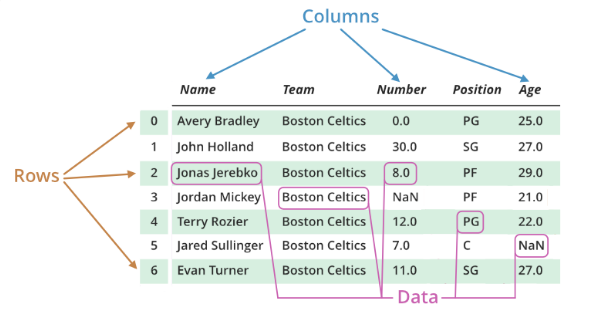
What is DataFrame?
A DataFrame is a two-dimensional data structure, primarily used in data analysis and manipulation. It’s like a spreadsheet or SQL table with rows and columns. Each row represents a single observation, while each column represents a variable. DataFrames are commonly used in Python libraries like pandas and R to organize, analyze, and visualize data.
What is top use cases of DataFrame?
Top Use Cases of Dataframe:
- Data Cleaning and Transformation: Dataframes provide powerful tools for cleaning and transforming data, such as removing duplicate rows, handling missing values, and applying mathematical operations.
- Data Exploration and Analysis: With dataframes, you can easily perform various data exploration and analysis tasks, such as filtering, sorting, grouping, and aggregating data. It allows you to gain insights and make informed decisions based on the data.
- Data Modeling and Machine Learning: DataFrames serve as the primary data structure for building machine learning models and applying statistical techniques.
- Data Visualization: DataFrames are tightly integrated with data visualization libraries, allowing users to create insightful charts and graphs to explore and communicate data findings.
What are feature of DataFrame?
Features of Dataframe:
- Labeled Axes: DataFrames have labeled rows and columns, making it easy to identify and access specific data points.
- Heterogeneous Data Types: DataFrames can store data of different types, such as numbers, strings, dates, and time series.
- Efficient Data Manipulation: DataFrames provide a rich set of operations for data manipulation, including filtering, sorting, merging, and aggregating.
- Memory Efficiency: DataFrames are designed to be memory-efficient, even when dealing with large datasets.
- Flexible Indexing: DataFrames support various indexing mechanisms to efficiently access and manipulate data subsets.
What is the workflow of DataFrame?
Workflow of DataFrames:
- Data Import: Import data from various sources, such as CSV files, Excel spreadsheets, or databases, into a DataFrame.
- Data Cleaning: Clean and prepare the data by handling missing values, removing outliers, and correcting errors.
- Exploratory Data Analysis: Perform EDA to understand the data distribution, identify patterns, and uncover insights.
- Data Transformation: Transform and prepare the data for modeling by encoding categorical variables, normalizing numerical data, and feature engineering.
- Data Modeling and Machine Learning: Build machine learning models using the transformed data and evaluate their performance.
- Data Visualization: Create visualizations to communicate findings, explore relationships, and gain insights from the data.
How Data Frame Works & Architecture?
DataFrames are implemented using underlying data structures, such as NumPy arrays, to store and manage data efficiently. They provide a higher-level abstraction layer, making it easier to manipulate and analyze data without the complexities of low-level data structures.
The architecture of DataFrames typically involves:
- Data Storage: Data is stored in a tabular format, with rows representing observations and columns representing variables.
- Indexing: Row and column indices are used to efficiently access specific data points within the DataFrame.
- Data Access and Manipulation: Operations like filtering, sorting, merging, and aggregating are performed using efficient algorithms.
- Memory Management: DataFrames employ memory optimization techniques to handle large datasets efficiently.
How to Install and Configure Data Frame?
The installation and configuration process for DataFrames may differ based on the programming language and library utilized. Below is a broad outline:
- Install Prerequisites: Install the necessary programming language, such as Python or R, and any required dependencies.
- Install Data Analysis Library: Install the specific data analysis library that supports DataFrames, such as pandas for Python or dplyr for R.
- Configure Data Access: If data access requires specific configurations, such as database connections or file paths, set up the necessary parameters.
- Import Data: Import the data into the DataFrame using the appropriate functions provided by the data analysis library.