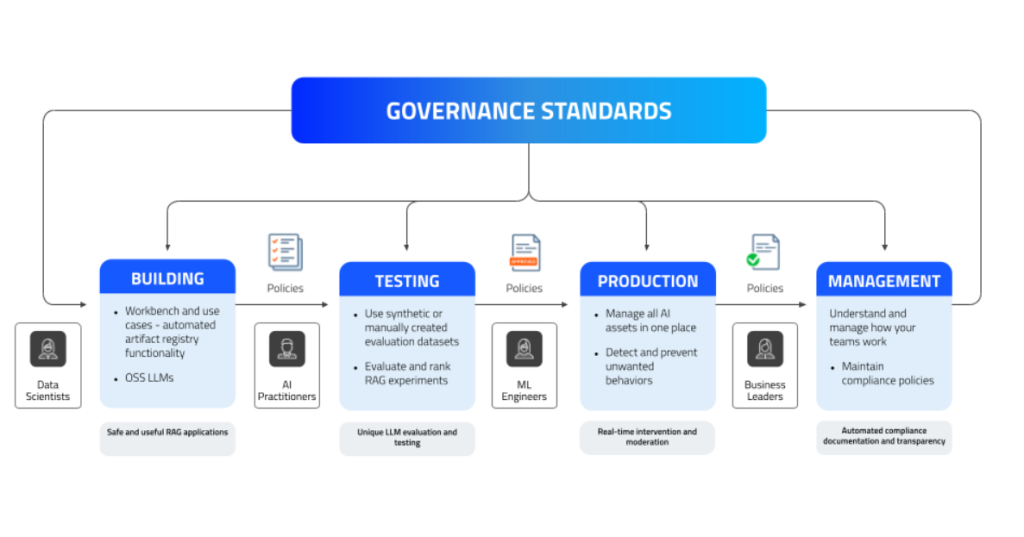
DataRobot is an automated machine learning (AutoML) platform that enables organizations to build, deploy, and manage machine learning models without requiring deep expertise in data science. It simplifies the process by automating many aspects of model development, such as data preprocessing, feature engineering, model selection, and hyperparameter tuning. DataRobot’s intuitive interface allows both technical and non-technical users to create predictive models quickly and accurately. It supports a wide range of use cases across various industries, including financial forecasting, customer churn prediction, fraud detection, sales forecasting, and healthcare analytics. By leveraging machine learning algorithms, DataRobot enables businesses to extract insights from their data, make data-driven decisions, and automate processes for improved efficiency and productivity.
What is DataRobot?
DataRobot is an end-to-end machine-learning platform designed to automate the process of building, evaluating, and deploying machine-learning models. With its intuitive interface and automation capabilities, it provides a range of machine learning algorithms, preprocessing methods, and tools to simplify the workflow for data scientists, business analysts, and organizations.
Key Characteristics:
- Automation: DataRobot automates the entire machine learning lifecycle, from data cleaning and preprocessing to model selection and hyperparameter tuning.
- Enterprise Ready: It is suitable for both small teams and large enterprises, and it supports cloud-based and on-premise deployments.
- Model Explainability: Provides tools to understand how machine learning models make predictions, ensuring transparency.
Top 10 Use Cases of DataRobot
- Predictive Maintenance: DataRobot enables companies to predict equipment failures before they happen, thus minimizing downtime and maintenance costs.
- Customer Churn Prediction: DataRobot helps businesses predict which customers are at risk of leaving, enabling retention strategies that improve customer loyalty.
- Fraud Detection: It automates fraud detection processes across industries, helping businesses identify suspicious activities, from financial transactions to insurance claims.
- Demand Forecasting: Companies in retail and manufacturing leverage DataRobot to predict customer demand and optimize their supply chain and inventory management.
- Risk Management: DataRobot is widely used in finance to assess risk, such as in credit scoring, loan approvals, and insurance underwriting.
- Healthcare Predictions: Healthcare providers use DataRobot to predict patient outcomes, optimize treatment plans, and enhance clinical decision-making.
- Marketing Optimization: DataRobot helps marketers identify trends and optimize marketing campaigns by predicting customer behavior and engagement.
- Sales Forecasting: DataRobot’s predictive capabilities help sales teams forecast sales trends, identify growth opportunities, and optimize resources.
- Energy Consumption Optimization: Utility companies leverage DataRobot to forecast energy consumption patterns and optimize the distribution of energy resources.
- Supply Chain Optimization: DataRobot helps businesses optimize their supply chains by predicting demand, identifying inefficiencies, and improving operational decisions.
What are the Features of DataRobot?
- Automated Machine Learning (AutoML): Simplifies the process of creating machine learning models, from data preparation to model selection.
- End-to-End Workflow: Covers the entire AI lifecycle, including data preparation, feature engineering, model building, deployment, and monitoring.
- Prebuilt Models and Templates: Offers a wide range of pre-configured models for common use cases, reducing time-to-value.
- Explainable AI: Provides detailed insights into how models make predictions, ensuring transparency and building trust.
- Scalability: Handles large datasets and complex problems, enabling the deployment of models at scale.
- Integration Capabilities: Easily integrates with popular data platforms, APIs, and enterprise systems.
- Collaboration and Governance: Facilitates collaboration between data teams and ensures adherence to compliance and governance standards.
- Real-Time Predictions: Enables fast, real-time scoring of new data, making it suitable for applications that require immediate results.
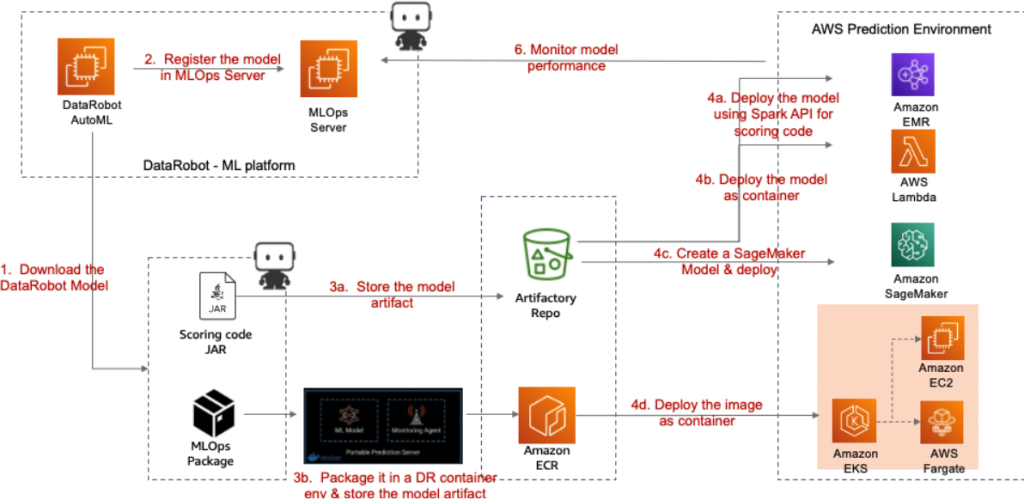
How DataRobot Works and Architecture
DataRobot’s architecture is built around automation, scalability, and usability. It typically involves the following components:
- Data Preparation Layer: Allows users to upload data, clean it, and perform feature engineering directly within the platform.
- AutoML Engine: Automatically selects and tunes machine learning algorithms, tests multiple model configurations, and identifies the best-performing models.
- Deployment and Scoring Layer: Offers tools for deploying models as APIs, batch jobs, or embedded solutions.
- Explainability Layer: Includes features like model interpretability, feature importance, and prediction explanations to help users understand how models make decisions.
- Monitoring and Management: Provides tools for tracking model performance, detecting data drift, and triggering retraining when needed.
How to Install DataRobot
To use DataRobot programmatically, you can interact with its API via Python using the datarobot Python package. Here’s how you can install and set it up to work with DataRobot:
1. Create a DataRobot Account
- If you don’t already have an account, sign up for DataRobot on their website: DataRobot.
2. Install the datarobot Python Package
To interact with DataRobot’s services, you’ll need the official datarobot Python client. You can install it via pip:
pip install datarobot
3. Get Your API Key
- Once logged into DataRobot, navigate to the API section in your account settings to retrieve your API key.
- You’ll need this API key to authenticate your Python code when making requests to DataRobot.
4. Set Up Your API Client in Python
After installing the datarobot package, you’ll need to configure it with your API key to interact with the platform. Here’s an example of how to set it up:
import datarobot as dr
# Replace 'YOUR_API_KEY' with your actual DataRobot API key
api_key = 'YOUR_API_KEY'
# Set the API key
dr.Client(token=api_key)
5. Upload Data and Start a Model
Once you have set up the DataRobot client, you can upload your dataset and initiate a model-building process. Here’s an example to get you started:
# Import libraries
import datarobot as dr
import pandas as pd
# Set up the DataRobot client
api_key = 'YOUR_API_KEY'
dr.Client(token=api_key)
# Upload a dataset (CSV example)
dataset = pd.read_csv('your_dataset.csv')
project = dr.Project.create(sourcedata=dataset)
# Start AutoML process (build models)
project.set_target(target='your_target_column')
project.start_all_models()
Replace 'your_dataset.csv' with your dataset file path and 'your_target_column' with the column you want to predict.
6. Monitor Model Progress and Retrieve Results
You can monitor the status of the model-building process and retrieve the top-performing models:
# Get project details
project = dr.Project.get(project.id)
print("Project Status:", project.status)
# Retrieve models
models = project.get_models()
top_model = models[0] # Assuming the first model is the best
print("Top Model:", top_model)
7. Deploy and Predict with the Model
After training the model, you can deploy it for making predictions:
# Deploy the top model
deployment = top_model.deploy()
# Use the deployment to predict new data
predictions = deployment.predict(new_data=pd.DataFrame({'column1': [value1], 'column2': [value2]}))
print(predictions)
Basic Tutorials of DataRobot: Getting Started
Step 1: Log into DataRobot
Go to the DataRobot platform and log into your account (or sign up for a free trial).
Step 2: Upload Your Dataset
- After logging in, you can upload your dataset through the DataRobot interface.
# Example of uploading a dataset
import datarobot as dr
project = dr.Project.create(project_name='Predictive Analytics', dataset='data.csv')Step 3: Let DataRobot Automate the Model Building
- DataRobot will automatically analyze the data, preprocess it, and start training various models.
Step 4: Evaluate and Select the Best Model
- Once the models are trained, DataRobot will rank them based on performance, and you can choose the best model for deployment.
Step 5: Deploy the Model
- Once you’ve selected your model, you can deploy it via DataRobot’s user interface.
# Example of model deployment
model = project.get_models()[0]
model.deploy()