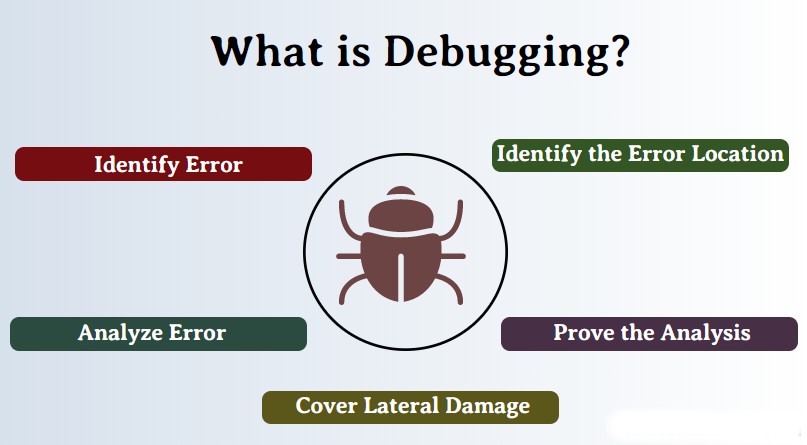
Introduction
Have you ever been working on a project and your code just won’t work? It can be frustrating, but don’t worry! There are tools out there to help you find and fix those pesky bugs.
What is Debugging?
Debugging is the process of finding and fixing errors in your code. It’s like being a detective, trying to figure out what went wrong and how to fix it.
Types of Bugs
There are two main types of bugs: syntax errors and logical errors. Syntax errors are mistakes in the way you wrote your code, like forgetting a semicolon or misspelling a word. Logical errors are mistakes in the way your code works, like a loop that never ends or a function that doesn’t return the right value.
Debugging Tools
Now that you know what debugging is and the types of bugs you might encounter, let’s talk about some tools that can help you fix them.
Print Statements
One of the simplest debugging tools is the print statement. You can add print statements to your code to see what values your variables have at different points in your program. This can help you figure out where your code is going wrong.
Debuggers
Debuggers are programs that allow you to step through your code line by line and see what’s happening at each step. You can set breakpoints in your code to stop the program at a certain point and examine the values of your variables.
Linters
Linters are programs that check your code for syntax errors and other common mistakes. They can help you catch errors before you even run your code.
IDEs
IDEs, or Integrated Development Environments, are programs that combine a text editor with debugging tools and other features to make coding easier. Many IDEs have built-in debuggers and linters, as well as other tools like code completion and version control.
Conclusion
Debugging can be frustrating, but with the right tools, it doesn’t have to be. Print statements, debuggers, linters, and IDEs are just a few of the tools you can use to find and fix errors in your code. So next time you’re stuck, don’t give up! Try using one of these tools to help you solve the problem.