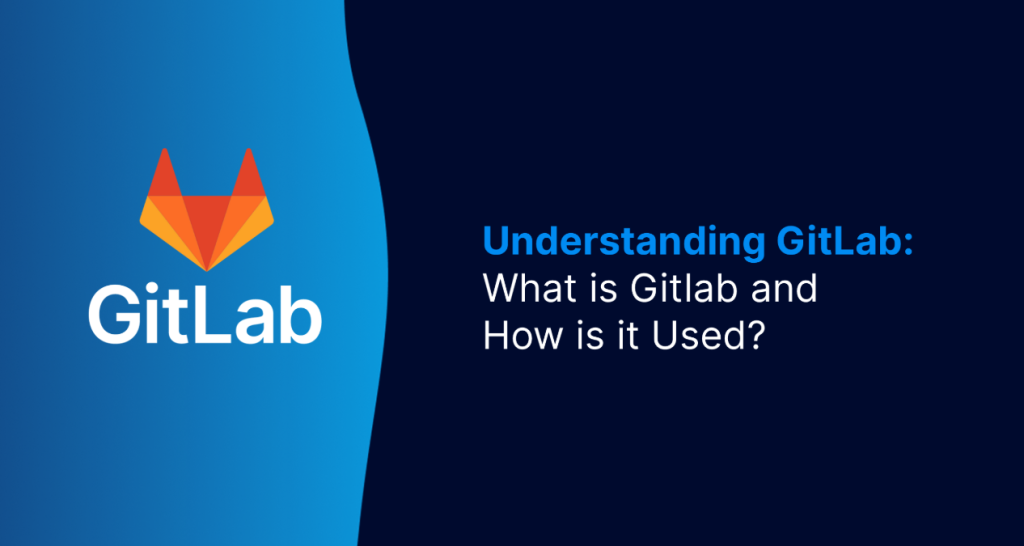
GitLab is a comprehensive DevOps platform that provides tools for version control, CI/CD, project management, and application security. Built as a single application, GitLab allows teams to collaborate efficiently across the entire software development lifecycle. It supports source code management and integrates seamlessly with other DevOps tools, enabling rapid and secure delivery of high-quality applications.
What is GitLab?
GitLab is an open-source DevOps platform that combines source code management (SCM) with CI/CD capabilities. It provides developers and operations teams with a single interface to manage repositories, track changes, run pipelines, and deploy applications. GitLab supports both cloud-based and self-hosted deployments, making it suitable for organizations of all sizes.
Key Characteristics of GitLab:
- End-to-End DevOps: Covers the entire software lifecycle, from planning to monitoring.
- Version Control: Supports Git repositories for managing code and tracking changes.
- Continuous Integration/Continuous Delivery (CI/CD): Automates testing, building, and deploying applications.
- Scalability: Suitable for small teams, large enterprises, and open-source projects.
- Self-Hosted or Cloud-Based: Offers flexibility in deployment based on organizational needs.
Top 10 Use Cases of GitLab
- Source Code Management (SCM)
- Manage Git repositories with tools for branching, merging, and resolving conflicts.
- Continuous Integration and Delivery (CI/CD)
- Automate testing, building, and deploying applications using GitLab pipelines.
- Project Management
- Use issue boards, milestones, and time tracking to plan and manage projects efficiently.
- Code Review and Collaboration
- Enable seamless collaboration through merge requests, inline comments, and code reviews.
- Security and Compliance
- Perform static application security testing (SAST), dependency scanning, and license compliance checks.
- Infrastructure as Code (IaC)
- Manage infrastructure configurations using GitLab’s repository and CI/CD tools for IaC frameworks like Terraform and Ansible.
- Monitoring and Observability
- Monitor application performance with integrated tools like Prometheus and Grafana.
- Containerization and Orchestration
- Build and deploy containerized applications using Docker and Kubernetes with GitLab CI/CD.
- DevSecOps Integration
- Automate security checks throughout the software lifecycle to ensure compliance and prevent vulnerabilities.
- Automated Deployment
- Deploy applications to cloud platforms (AWS, GCP, Azure) or on-premises servers directly from GitLab.
Features of GitLab
- Version Control – Fully supports Git for source code management with advanced features for branching and merging.
- Built-In CI/CD – Provides out-of-the-box CI/CD capabilities for automating build, test, and deploy pipelines.
- Merge Requests – Facilitates code review and collaboration with inline comments and approvals.
- Container Registry – Includes a built-in Docker container registry for managing containerized applications.
- Integrated Security – Offers tools like SAST, DAST (Dynamic Application Security Testing), and dependency scanning.
- Project Management – Features issue boards, milestones, and roadmaps for efficient project tracking.
- Infrastructure as Code – Manages infrastructure configurations using repositories and pipelines.
- Monitoring and Analytics – Provides monitoring capabilities with Prometheus and integrates with analytics tools.
- Self-Hosted and Cloud Options – Offers both cloud-based SaaS and on-premises deployment.
- Scalable Permissions – Supports role-based access control (RBAC) for secure and scalable team management.
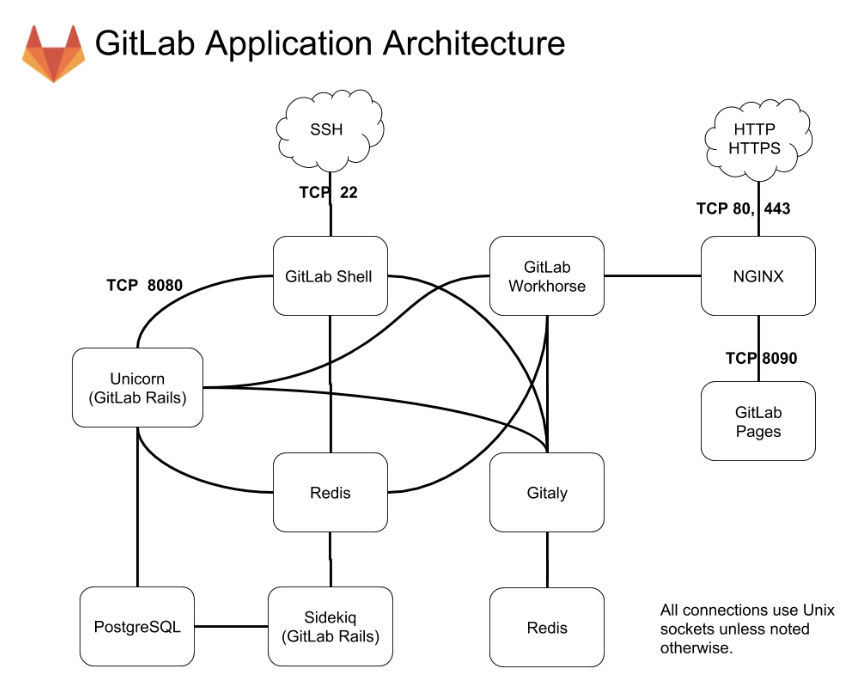
How GitLab Works and Architecture
1. Centralized Git Repository
At the core of GitLab is a Git-based repository system that allows developers to collaborate on code. It tracks changes, manages branches, and enables version control.
2. CI/CD Pipelines
GitLab pipelines automate the process of testing, building, and deploying applications. Pipelines consist of stages (e.g., build, test, deploy) defined in a .gitlab-ci.yml file stored in the repository.
3. Security Integration
GitLab integrates security testing (SAST, DAST, and container scanning) into the CI/CD pipeline, ensuring that vulnerabilities are detected early.
4. Kubernetes Integration
GitLab integrates with Kubernetes to orchestrate containerized applications, manage clusters, and deploy workloads automatically.
5. Monitoring and Feedback
With built-in tools like Prometheus, GitLab enables real-time monitoring and performance tracking for applications and infrastructure.
6. Deployment Flexibility
GitLab can be deployed in the cloud (GitLab SaaS) or self-hosted on-premises, offering scalability and flexibility.
How to Install GitLab
Cloud-Based Deployment
1. Sign Up for GitLab SaaS
- Visit the GitLab website and create an account to start using the cloud-based version.
Self-Hosted Installation
1. Install Dependencies
- Ensure your server has the required dependencies like Ubuntu, Docker, or Kubernetes.
sudo apt update
sudo apt install -y curl openssh-server ca-certificates
2. Download GitLab
- Download and install the GitLab package for your operating system:
curl https://packages.gitlab.com/install/repositories/gitlab/gitlab-ee/script.deb.sh | sudo bash
sudo apt install gitlab-ee
3. Configure GitLab
- Configure GitLab by editing
/etc/gitlab/gitlab.rband running the following:
sudo gitlab-ctl reconfigure
4. Access GitLab
- Open GitLab in your browser using your server’s IP or domain and log in with the default credentials.
Basic Tutorials of GitLab: Getting Started
Step 1: Create a Repository
- Log in to GitLab and create a new project or repository.
Step 2: Clone the Repository
- Clone the repository to your local machine:
git clone https://gitlab.com/username/project.gitStep 3: Commit and Push Code
- Add your code to the repository, commit the changes, and push them:
git add .
git commit -m "Initial commit"
git push origin main
Step 4: Create a CI/CD Pipeline
- Add a
.gitlab-ci.ymlfile to define the pipeline stages:
stages:
- build
- test
- deploy
build:
stage: build
script:
- echo "Building the application"
test:
stage: test
script:
- echo "Running tests"
deploy:
stage: deploy
script:
- echo "Deploying the application"
Step 5: Run the Pipeline
- Push the
.gitlab-ci.ymlfile to trigger the pipeline. Monitor progress in the GitLab CI/CD section.