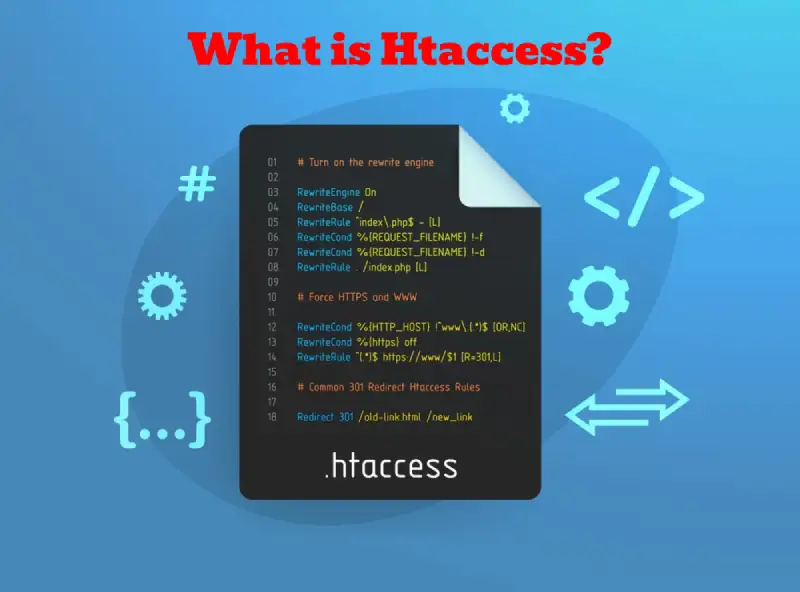
What is .htaccess?
.htaccess (hypertext access) is a configuration file used by Apache web servers to control various aspects of the server’s behavior. It is a powerful tool that allows webmasters to configure settings for their website on a per-directory basis.
What is top use cases of .htaccess?
Top Use Cases of .htaccess:
- URL Rewriting: Make URLs cleaner and more user-friendly by rewriting them behind the scenes (e.g., /blog/post-title instead of /index.php?post_id=123).
- Security: Control access to directories and files, password-protect content, and prevent directory browsing.
- Caching: Optimize website performance by instructing the server to cache static content like images and CSS files.
- Error Handling: Customize error pages for different situations like 404 (not found) or 500 (internal server error).
- MIME Types: Associate file extensions with their correct MIME types, ensuring browsers handle them properly.
- Redirect: Permanently or temporarily redirect visitors from one URL to another.
What are feature of .htaccess?
Some features of .htaccess include:
- Apache module controls: .htaccess allows users to enable or disable Apache modules without accessing the server configuration files.
- Rewrite rules: It provides powerful URL rewriting capabilities through regular expression matching.
- Access control: .htaccess can enforce access restrictions by IP address, domain, or specific users.
- Redirects: It supports configuring permanent (301) and temporary (302) redirects.
- Caching: .htaccess can control browser caching of specific files or file types.
What is the workflow of .htaccess?
The workflow of .htaccess generally involves the following steps:
- Creating or editing the .htaccess file: This can be done using a text editor and should be saved in the root directory of your website.
- Adding directives: Users can add various directives to modify server settings, enable features, or configure specific rules.
- Saving the changes: Once the desired changes are made, save the .htaccess file.
- Testing: Verify that the modifications made in the .htaccess file are working as intended by accessing the relevant URLs or testing specific functionalities.