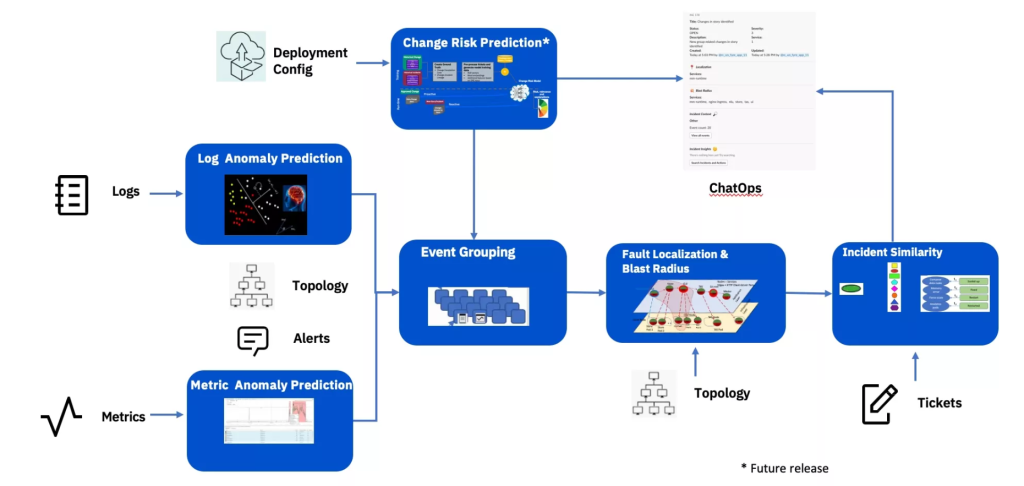
In today’s complex IT environments, maintaining operational efficiency while minimizing downtime is critical for business success. IBM Watson AIOps is an advanced Artificial Intelligence for IT Operations (AIOps) platform designed to help organizations automate, optimize, and improve IT operations. By leveraging artificial intelligence, machine learning, and natural language processing (NLP), IBM Watson AIOps enables teams to detect anomalies, identify root causes, and resolve issues faster than ever.
As part of IBM’s ecosystem, Watson AIOps integrates seamlessly with existing IT infrastructure and tools, making it a key enabler for IT modernization and digital transformation. With its predictive and proactive capabilities, Watson AIOps empowers organizations to ensure reliability, scalability, and efficiency across their IT operations.
What is IBM Watson AIOps?
IBM Watson AIOps is an AI-driven platform that automates IT operations and helps organizations predict, prevent, and resolve IT incidents. Built with IBM’s advanced AI technologies, Watson AIOps provides real-time insights by analyzing data from logs, metrics, events, and incidents across the IT environment.
Watson AIOps integrates with various ITSM tools, monitoring systems, and cloud platforms, acting as a central hub for IT operations. Its intelligent recommendations and automated workflows help reduce mean time to resolution (MTTR), minimize service disruptions, and improve overall system reliability.
Top 10 Use Cases of IBM Watson AIOps
- Proactive Incident Management
Detect potential issues before they impact users and automatically trigger resolution workflows. - Anomaly Detection
Use AI to identify unusual patterns in logs, metrics, and events, enabling teams to address issues proactively. - Root Cause Analysis
Automatically identify the root causes of incidents using machine learning and NLP, reducing the time spent on troubleshooting. - Event Correlation
Group related events across multiple systems into a single actionable incident, simplifying incident management. - IT Service Management (ITSM) Integration
Enhance ITSM workflows by integrating Watson AIOps with tools like ServiceNow and Jira Service Desk for seamless ticketing and incident resolution. - Application Performance Monitoring (APM)
Monitor and optimize application performance by analyzing logs and metrics in real time. - Change Impact Analysis
Predict the potential impact of IT changes on services and applications, reducing risks during deployments. - Hybrid Cloud Monitoring
Gain visibility across hybrid cloud environments, ensuring consistent performance and availability. - Automated Remediation
Trigger automated actions such as restarting services or adjusting configurations to resolve issues instantly. - Compliance and Governance
Track and analyze system changes to ensure compliance with organizational policies and regulatory requirements.
What Are the Features of IBM Watson AIOps?
- AI-Powered Anomaly Detection
Identify deviations in system behavior using advanced machine learning algorithms. - Natural Language Processing (NLP)
Analyze unstructured data such as logs and alerts to provide meaningful insights and recommendations. - Event Noise Reduction
Filter irrelevant alerts to reduce noise, ensuring teams focus on critical incidents. - Root Cause Analysis
Automatically pinpoint the underlying causes of incidents to accelerate resolution. - Integration Ecosystem
Connect Watson AIOps with ITSM tools, cloud platforms, and monitoring systems for unified operations. - Predictive Insights
Use predictive analytics to forecast potential issues and recommend proactive measures. - Automated Workflows
Automate routine IT tasks such as ticket creation, escalation, and remediation. - Real-Time Dashboards
Visualize system health, incidents, and performance metrics with customizable dashboards. - Cloud-Native Capabilities
Optimize operations in cloud-native environments with Kubernetes and container monitoring. - Scalability and Flexibility
Built to handle complex, large-scale IT environments, making it ideal for enterprises.
How IBM Watson AIOps Works and Architecture
How It Works:
IBM Watson AIOps collects data from various sources, including logs, metrics, and events, and applies AI algorithms to analyze and correlate the data. Using predictive insights and NLP, it identifies potential risks, provides actionable recommendations, and triggers automated workflows to resolve incidents.
Architecture Overview:
- Data Collection Layer: Ingests data from IT monitoring tools, ITSM platforms, and cloud environments.
- AI Engine: Processes data using machine learning and NLP to detect anomalies, correlate events, and perform root cause analysis.
- Integration Layer: Connects Watson AIOps with third-party tools for monitoring, ticketing, and collaboration.
- Incident Management Layer: Automates workflows for incident detection, resolution, and reporting.
- User Interface: Offers real-time dashboards and visualizations for tracking incidents and system health.
How to Install IBM Watson AIOps
Steps to Install IBM Watson AIOps:
- Sign Up: Contact IBM to access Watson AIOps through a cloud subscription or on-premises deployment.
- Set Up Data Sources: Connect Watson AIOps to your IT monitoring tools, ITSM systems, and cloud platforms.
- Configure Alerts and Rules: Define rules and thresholds for detecting anomalies and triggering alerts.
- Integrate ITSM Tools: Connect ITSM platforms like ServiceNow to automate ticketing and escalation workflows.
- Test and Validate: Run test scenarios to ensure accurate anomaly detection and incident resolution.
Deployment Options:
IBM Watson AIOps is available as a cloud-native platform or on-premises solution, offering flexibility based on your organization’s requirements.
Basic Tutorials of IBM Watson AIOps: Getting Started
- Connecting Monitoring Tools
Configure Watson AIOps to ingest data from monitoring tools like Datadog, Splunk, or AppDynamics. - Setting Up Anomaly Detection
Define thresholds and use machine learning models to detect anomalies in logs and metrics. - Customizing Dashboards
Build dashboards to monitor key performance indicators (KPIs) and incident trends in real time. - Automating Incident Workflows
Set up automation rules for ticket creation, incident escalation, and resolution. - Performing Root Cause Analysis
Use Watson AIOps to analyze historical data and identify root causes of recurring incidents. - Integrating ITSM Platforms
Connect Watson AIOps with ITSM tools like ServiceNow to streamline incident management workflows.