
What is Kotlin?
Kotlin is a cross-platform, open-source programming language developed by JetBrains. It is multi-paradigm, meaning it supports both object-oriented and functional programming styles. Kotlin is statically typed and is executed by the Java Virtual Machine (JVM). The language is fully interoperable with Java, meaning you can use Kotlin code within a Java project. The syntax of Kotlin is simpler and more concise compared to Java, making it more readable and easier to use. Kotlin also includes a feature called null safety, which helps to deal with the common NullPointerException problem in Java
What is top use cases of Kotlin?
Kotlin is widely used in Android development, but its usage is not limited to this field. It is also used for server-side development, data analysis, and scripting. Here are some common use cases:
- Android Development: Kotlin is the preferred language for Android development because it is fully interoperable with Java. It simplifies Android development by providing more concise syntax and powerful features such as null safety and lambda expressions.
- Server-side Development: Kotlin can be used for building web applications, microservices, and RESTful APIs. It can be run on the JVM, which makes it a good choice for server-side development.
- Data Analysis: Kotlin can be used for data analysis and machine learning tasks. It provides libraries for numerical computations, machine learning, and data visualization.
- Scripting: Kotlin can be used for scripting tasks, especially for tasks that involve the JVM
What are feature of Kotlin?
Kotlin has several features that make it a powerful and convenient language for developers:
- Interoperability with Java: Kotlin is fully interoperable with Java, which means you can use Kotlin and Java together in the same project.
- Null Safety: Kotlin has built-in null safety, which helps to prevent NullPointerExceptions.
- Extension Functions: Kotlin allows you to extend a class with new functionality without having to inherit from the class.
- Coroutines: Kotlin provides a framework for managing long-running tasks in a non-blocking way, which is particularly useful for handling asynchronous operations.
- Smart Casts: Kotlin can automatically cast types, which simplifies the code and reduces the risk of runtime errors.
What is the workflow of Kotlin?
The workflow of Kotlin involves writing Kotlin code, compiling it into bytecode, and then running it on the Java Virtual Machine (JVM). The Kotlin compiler can be integrated into the build process of your project, and it can be configured to generate JavaScript code, which can then be run in any modern web browser.
How Kotlin Works & Architecture?
Kotlin is a programming language that works in various ways to create code for different platforms:
- JVM: When targeting the Java Virtual Machine (JVM), Kotlin compiles code into bytecode, similar to Java’s .class files.
- JavaScript: For JavaScript, Kotlin translates .kt files into ES5.1, producing code compatible with JavaScript.
- LLVM: It can also create platform-specific code using LLVM, allowing compatibility across different systems.
- Kotlin Multiplatform Mobile (KMM): KMM helps build mobile apps for both Android and iOS, sharing code between the two platforms.
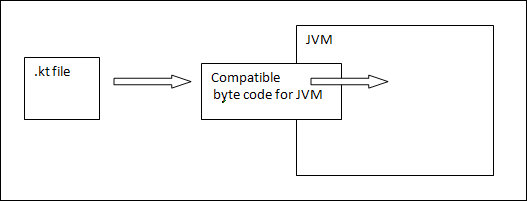
When Kotlin and Java programs, both compiled into bytecode, run on the Java Virtual Machine (JVM), they can easily talk to each other. This communication ability creates an interoperable feature in Kotlin for Java.
How to Install and Configure Kotlin?
To start using Kotlin, you need to install an Integrated Development Environment (IDE) that supports Kotlin, such as IntelliJ IDEA or Android Studio. These IDEs come with the Kotlin compiler included, so you don’t need to install anything else to start writing Kotlin code.
To create a new Kotlin project in IntelliJ IDEA, you can follow these steps:
- Open IntelliJ IDEA and select “Create New Project”.
- In the “New Project” dialog, select “Kotlin” from the left panel.
- In the “Project SDK” dropdown, select the version of Java you want to use.
- Click “Next”, then “Finish” to create the project.
You can then start writing Kotlin code in the editor. The IDE will automatically compile your Kotlin code into JVM bytecode when you run your project .
Step by Step Tutorials for Kotlin for hello world program
Here is a simple “Hello, World!” program in Kotlin:
fun main(args : Array<String>) {
println("Hello, World!")
}
In this program, fun main(args : Array) { … } is the main function, which is the entry point of every Kotlin program. The function takes an array of strings as a parameter and returns Unit.
println(“Hello, World!”) is a function call that prints the given message “Hello, World!” to the standard output stream.