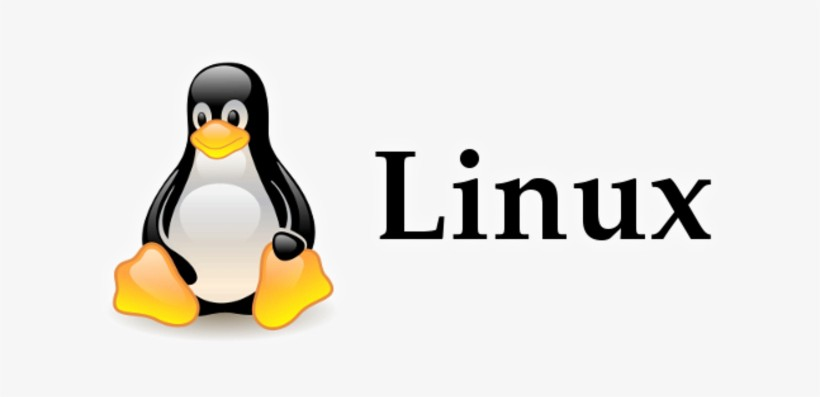
What is Linux?
Linux is an open-source operating system that was created in 1991 by Linus Torvalds. It is based on the Unix operating system and has become one of the most popular operating systems in the world. Linux is known for its stability, security, and flexibility.
What are the top use cases of Linux?
Linux is used in a wide variety of applications, including:
- Servers: Linux is the most popular operating system for servers, powering everything from web servers to email servers to databases.
- Desktops: Linux is a popular choice for desktop computers, especially for users who want a more customizable and secure operating system than Windows or macOS.
- Embedded systems: Linux is used in a wide variety of embedded systems, such as routers, switches, and smart TVs.
- Mobile devices: Linux is the operating system for Android, the most popular mobile operating system in the world.
- Cloud computing: Linux is the foundation of many cloud computing platforms, such as Amazon Web Services and Microsoft Azure.
What are the features of Linux?
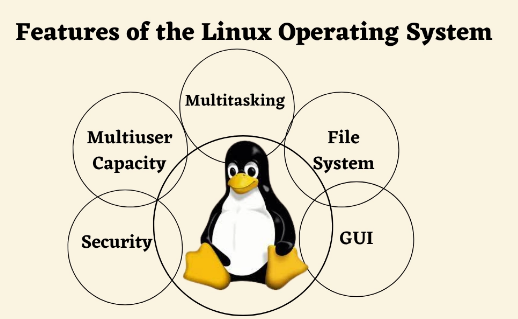
1. Open source: Linux is freely available and can be modified and redistributed.
2. Security: Linux has a strong focus on security, with regular updates and patches.
3. Multi-user support: Linux allows multiple users to access and use the system simultaneously.
5. Multitasking: Linux supports multitasking, allowing multiple processes to run concurrently.
4. Stability: Linux is known for its stability and reliability, making it suitable for critical applications.
5. Flexibility: Linux is highly customizable, allowing users to tailor the operating system to their specific needs.
What is the workflow of Linux?
The workflow of Linux involves several key components:
- Kernel: The Linux kernel is the core component of the operating system. It manages the system’s resources, such as the CPU, memory, and hardware devices.
- Shell: The shell is a command-line interface that allows users to interact with the operating system. It provides access to a wide range of commands and utilities.
- File System: Linux uses a hierarchical file system, similar to Unix. Files are organized into directories, which can contain subdirectories and files.
- Package Management: Linux uses package management systems, such as apt and yum, to install, update, and remove software packages. This makes it easy to manage software dependencies and ensure system stability.
How Linux Works & Architecture?
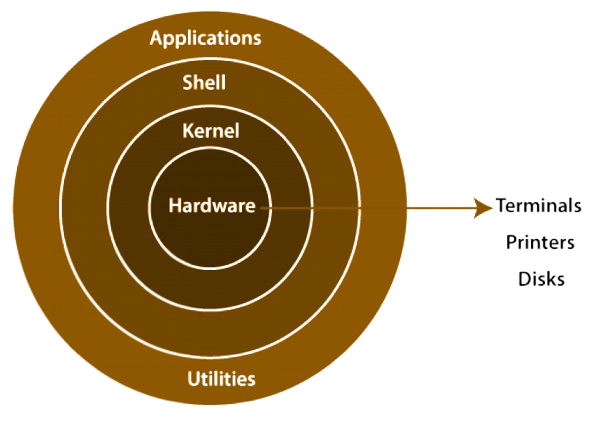
Linux architecture comprises several key components, including the Kernel, System Libraries, System Utility Programs, Hardware Layer, and Shell functions.
The Kernel: At the core of the Linux operating system, the kernel plays a pivotal role in managing various essential tasks. It serves as an intermediary between the hardware and software layers, abstracting complex hardware details for applications. Linux encompasses different kernel types, such as Monolithic, Microkernels, Exokernels, and Hybrid kernels.
System Libraries: These libraries consist of functions provided by the operating system, allowing applications to interact with system resources without needing direct access to kernel modules. System libraries enhance code reusability and facilitate efficient program development.
System Utility Programs: These programs perform specific tasks, addressing various system management needs.
Hardware Layer: The hardware layer encompasses critical components like the CPU, HDD, RAM, and other peripheral devices.
Shell: Linux offers both graphical and command-line shells to interact with the operating system. Graphical shells serve as user interfaces, providing access to kernel services and executing system operations. There are two main categories of Linux shells: graphical shells, which facilitate graphical user interfaces, and command-line shells, which offer command-line interfaces. Graphical shells generally provide faster user interaction compared to command-line shells.
How to Install and Configure Linux?
To install and configure Linux, you can follow these general steps:
1. Choose a Linux distribution: There are numerous Linux distributions available, such as Ubuntu, Fedora, or CentOS. Select one based on your requirements.
2. Download the distribution: Visit the official website of the chosen distribution and download the installation image.
3. Create installation media: Burn the downloaded image to a USB drive or DVD to create installation media.
4. Boot from installation media: Insert the installation media into your computer and boot from it.
5. Follow the installation wizard: The installation process will guide you through steps such as partitioning the disk, selecting packages, and configuring basic settings.
6. Install bootloader: At the end of the installation, you will be prompted to install a bootloader, such as GRUB, which allows you to choose the operating system during boot.
7. Configure the system: After installation, you can set up user accounts, network settings, and additional software packages as per your needs.
Fundamental Tutorials of Linux ?
Here are some fundamental tutorials of Linux for beginners:
- Introduction to Linux
- This tutorial will give you an overview of Linux, including its history, features, and distributions.
- You will learn about the different components of Linux, such as the kernel, shell, and filesystem.
- You will also learn how to install Linux and use the basic commands.
- File Management in Linux
- This tutorial will teach you how to create, delete, move, and copy files and directories in Linux.
- You will also learn about file permissions and how to change them.
- Shell Scripting
- This tutorial will teach you how to write shell scripts, which are programs that can be used to automate tasks.
- You will learn about the different commands that can be used in shell scripts, as well as how to structure and control the flow of your scripts.
- Linux Networking
- This tutorial will teach you how to configure your Linux system for networking.
- You will learn how to set up a static or dynamic IP address, how to configure your firewall, and how to connect to other networks.
- Linux Security
- This tutorial will teach you how to secure your Linux system from attacks.
- You will learn about the different security threats that Linux systems face, as well as how to mitigate them.
- Linux Administration
- This tutorial will teach you the basics of Linux administration, such as how to manage users and groups, how to install and configure software, and how to troubleshoot problems.
These are just a few of the many fundamental tutorials that are available for Linux beginners. There are many other great resources available online and in libraries. The best way to learn Linux is to start with the basics and then build your knowledge from there