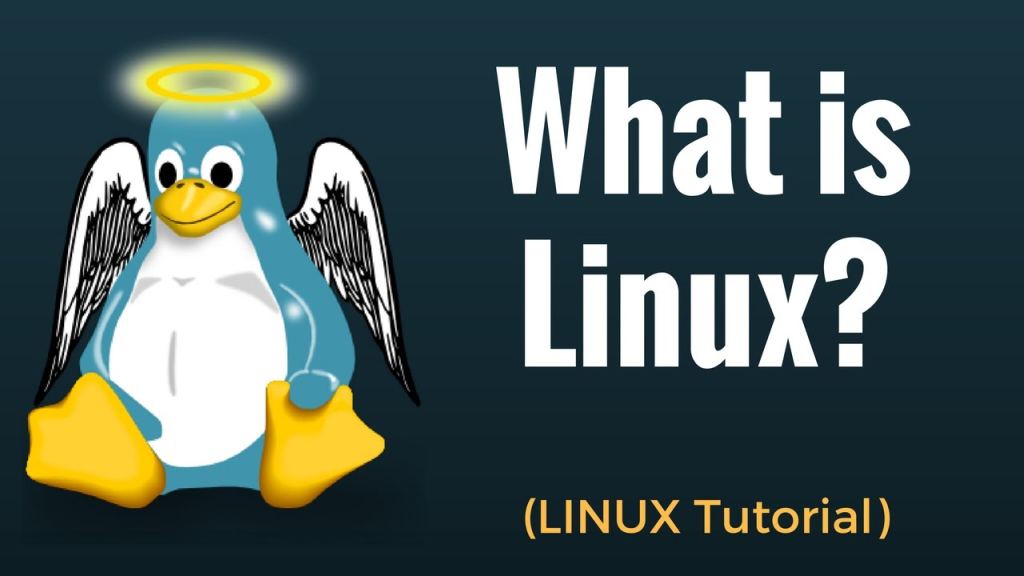
What is Linux?
Just like Windows, iOS, and Mac OS, Linux is an open-source operating system that was first developed by Linus Torvalds in 1991. It is based on the Unix operating system and has since gained popularity due to its stability, flexibility, and security. Linux is used by millions of individuals and organizations worldwide and has become the backbone of many technological innovations.
What is top use cases of Linux?
Linux has a wide range of use cases across various industries. Some of the top use cases of Linux include:
- Web Servers: Linux is widely used as a platform for hosting websites and web applications. Popular web servers like Apache and Nginx are built on Linux.
- Cloud Computing: Linux is the preferred choice for cloud computing platforms like Amazon Web Services (AWS), Google Cloud Platform (GCP), and Microsoft Azure. It provides scalability, reliability, and security for cloud-based applications.
- Data Centers: Linux powers many data centers around the world, handling massive amounts of data and providing high-performance computing capabilities.
- Embedded Systems: Linux is used in embedded systems like smartphones, tablets, smart TVs, and IoT devices. Its small footprint, low power consumption, and flexibility make it ideal for these devices.
- Scientific Research: Linux is widely used in scientific research to perform complex computations, simulations, and data analysis. It provides researchers with a powerful and customizable environment.
What are feature of Linux?
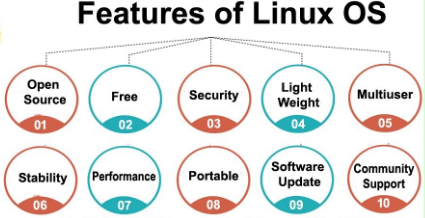
Linux has a number of features that make it popular, including:
- Open Source: Linux is open source software, which means that the source code is freely available for anyone to inspect and modify. This makes Linux more secure and reliable than proprietary operating systems.
- Free: Linux is free to use and distribute. There are no licensing fees associated with Linux.
- Security: Linux is a secure operating system by default. It has a number of features that make it difficult for viruses and malware to infect the system.
- Lightweight: Linux is a lightweight operating system. It can run on older hardware and requires less memory than other operating systems.
- Stability: Linux is a stable operating system. It is rarely prone to crashes or other problems.
- Software Update: Linux has a regular software update cycle. This ensures that users have access to the latest security patches and bug fixes.
- Community Support: Linux has a large and active community of users and developers. This means that there is a lot of support available for Linux users.
- Software Portable: Linux software is portable, meaning that it can run on a variety of hardware platforms. This makes it easy to move your Linux environment to a new computer.
- Multiuser support: Linux allows multiple users to log in to the system and use it at the same time.
- Command line interface: Linux has a powerful command line interface that allows users to control the system and perform tasks.
- Graphical user interface: Linux also has a graphical user interface (GUI) that provides a more user-friendly interface.
- Wide range of software: There is a wide range of software available for Linux, including both free and commercial software.
What is the workflow of Linux?
The workflow of Linux involves several key components and processes. Here is a brief overview of the Linux workflow:
- Booting: When a Linux system starts up, the boot loader is loaded into memory and is responsible for initializing the kernel. The kernel then initializes the hardware and loads necessary drivers.
- Kernel: The kernel is the core of the Linux operating system. It manages system resources, such as memory, processes, and hardware devices. It provides an interface between the hardware and the software running on the system.
- Shell: The shell is the command line interface through which users interact with the operating system. It allows users to execute commands, run scripts, and manage files and directories.
- File System: Linux uses a hierarchical file system, where files and directories are organized in a tree-like structure. The root directory is denoted by a forward slash (“/”), and all other directories and files are located within this hierarchy.
- Processes: Linux is a multitasking operating system, which means it can run multiple processes simultaneously. Each process is assigned a unique process ID (PID) and has its own memory space.
- Networking: Linux provides robust networking capabilities, allowing users to connect to local and remote networks. It supports various network protocols and provides tools for configuring network settings.
How Linux Works & Architecture?
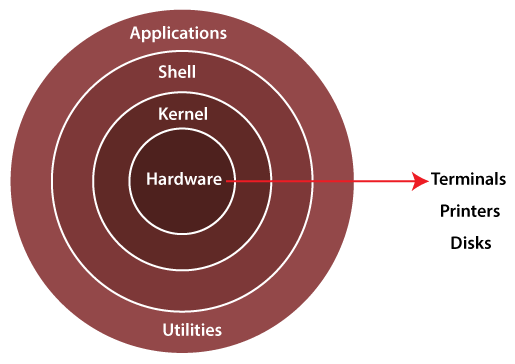
The architecture of the Linux operating system comprises key components, including the Kernel, System Library, Hardware layer, System, and Shell utility.
- Kernel Overview: As a fundamental element of the operating system, the kernel plays a central role in overseeing major actions within the Linux OS. It encompasses various modules and interacts directly with the underlying hardware. The kernel provides essential abstractions to conceal low-level hardware or application program details from the system. Below, we outline some significant types of kernels.
- Monolithic Kernel
- Micro kernels
- Exo kernels
- Hybrid kernels
- System Libraries: These specialized functions can be designated as system libraries, serving to implement the functionality of the operating system. They operate without requiring code access rights to the kernel’s modules.
- System Utility Programs: These programs are tasked with carrying out specific and individualized activities at a specialized level.
- Hardware Layer: Within the Linux operating system, the hardware layer encompasses various peripheral devices such as the CPU, HDD, and RAM.
- Shell: It serves as a bridge between the kernel and the user, enabling access to kernel services. Accepting user commands, it executes kernel functions. Shells come in various types, found in different operating systems, broadly classified as graphical and command-line shells.
Graphical shells support a user-friendly interface, whereas command-line shells facilitate text-based interaction. Both types of shells carry out operations, but graphical user interface shells tend to operate at a slower pace compared to command-line interface shells.
Several shell types include:
- Korn shell
- Bourne shell
- C shell
- POSIX shell
Thanks for Visiting Plz Like Share