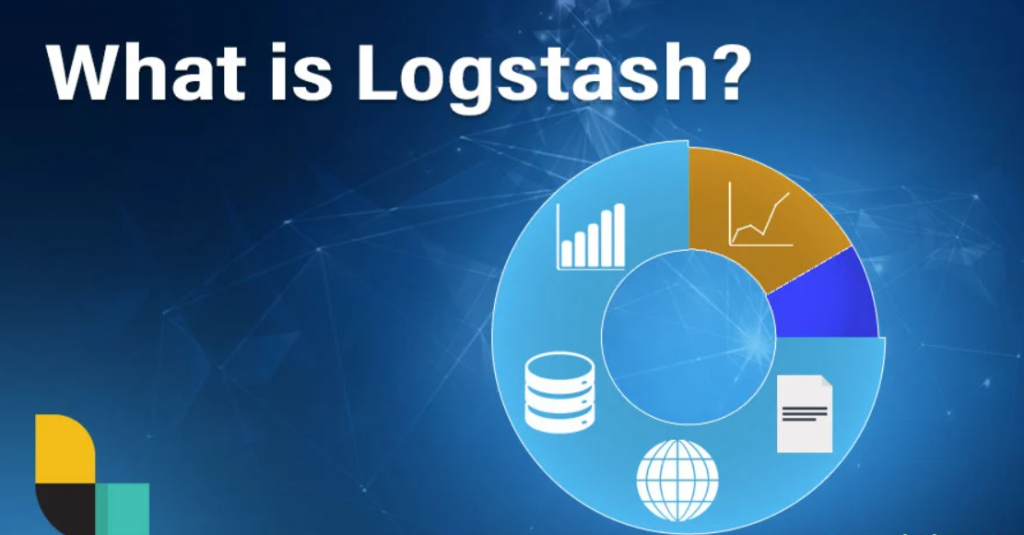
Introduction
In today’s data-centric world, managing and analyzing vast amounts of log data efficiently is crucial for organizations. Logstash is a powerful open-source tool that helps collect, process, and forward log data from various sources. It plays a significant role in data pipelines by enabling the extraction, transformation, and loading (ETL) of log data. Combined with other tools like Elasticsearch and Kibana, Logstash helps organizations manage, visualize, and analyze data in real time.
What is Logstash?
Logstash is an open-source data processing pipeline that collects, transforms, and sends logs and event data to various destinations, such as Elasticsearch, databases, or file systems. It is part of the Elastic Stack (formerly known as the ELK Stack), which includes Elasticsearch, Logstash, and Kibana. Logstash is widely used for log aggregation, data transformation, and routing.
Logstash allows you to collect logs and metrics from multiple sources, process them (e.g., filtering, parsing, enriching), and send them to one or more destinations. It supports various input sources such as log files, message queues, and databases, and it offers a rich set of plugins for custom data processing.
Top 10 Use Cases of Logstash
- Log Aggregation and Centralization:
Logstash is used to aggregate logs from various sources, such as servers, applications, and devices, into a centralized platform for easy analysis. - Real-time Log Processing:
Organizations use Logstash to process logs in real time, enabling prompt identification of issues and quick response times. - Data Transformation and Enrichment:
Logstash can be used to parse, filter, and enrich logs before sending them to destinations like Elasticsearch, ensuring that data is in the correct format. - Security Information and Event Management (SIEM):
Logstash is widely used in security operations for collecting and processing logs from various security tools to identify potential threats or vulnerabilities. - Application Performance Monitoring:
Logstash helps in monitoring application logs to detect performance bottlenecks and ensure optimal performance. - Compliance and Auditing:
It is used to collect and process logs for compliance purposes, ensuring that necessary logs are stored and accessible for auditing purposes. - Incident Response:
By centralizing and processing logs, Logstash enables faster identification of incidents, allowing organizations to respond effectively. - Data Normalization and Parsing:
Logstash normalizes and parses log data, making it consistent across various sources, so that it can be analyzed easily. - Monitoring Cloud Infrastructure:
Logstash processes and aggregates logs from cloud environments like AWS, Google Cloud, or Azure, offering real-time monitoring and alerting. - Business Analytics:
Organizations use Logstash to process business logs for detailed insights into user behavior, transaction patterns, and other key business metrics.
Features of Logstash
- Data Collection and Ingestion:
Logstash can collect data from a variety of sources including log files, databases, and message queues. - Powerful Data Transformation:
It offers a rich set of plugins to transform and filter log data, such as converting formats, parsing fields, and enriching data with external sources. - Real-time Processing:
Logstash processes data in real-time, ensuring that organizations can immediately act on incoming data and logs. - Scalability:
Logstash is scalable and can handle large volumes of data, making it suitable for enterprise-level applications. - Flexible Output Destinations:
It can send processed data to a wide range of output destinations, including Elasticsearch, Kafka, and file systems. - Extensibility:
Logstash supports a wide variety of plugins, which users can extend to customize data processing, enrichment, and output destinations. - Easy Integration with the Elastic Stack:
Logstash integrates seamlessly with Elasticsearch and Kibana, creating a powerful stack for logging, monitoring, and data analysis. - Filtering and Parsing:
Logstash has powerful filtering capabilities to process data and ensure that only relevant and valuable data is sent to the output. - Security Features:
It offers secure communication options and encryption to ensure that data is transmitted securely through the pipeline.
How Logstash Works and its Architecture
Logstash works by collecting, parsing, and forwarding log data through its pipeline architecture. The architecture consists of three main components:
- Input:
The input plugin collects data from various sources, such as log files, databases, or message queues. - Filter:
Once data is collected, Logstash applies filters to transform, parse, and enrich the data. Filters can include operations like regex parsing, field extraction, and data formatting. - Output:
After processing, the data is sent to one or more output destinations, such as Elasticsearch for indexing or a file system for storage.
The flow from input to filter to output allows Logstash to efficiently manage and route data while ensuring it is properly transformed and formatted before it is stored or analyzed.
How to Install Logstash
- Download the Logstash Installer:
Go to the official Elastic website and download the appropriate version of Logstash for your operating system. - Install Prerequisites:
Logstash requires Java, so make sure to install Java on your system before installing Logstash. - Install Logstash:
Follow the installation instructions provided by Elastic to install Logstash on your system. - Configure Logstash:
After installation, configure Logstash by editing thelogstash.ymlconfiguration file to specify input, filter, and output settings. - Start Logstash:
Run Logstash from the command line to start processing data. You can verify that it’s working correctly by checking the logs. - Set Up Pipelines:
Define pipelines to collect, filter, and output log data. You can specify which inputs and outputs to use, as well as which filters to apply to the data.
Basic Tutorials of Logstash: Getting Started
- Create Your First Pipeline:
Start by defining an input source, applying a simple filter (such as grok for parsing logs), and sending the output to Elasticsearch. - Use Filters to Transform Data:
Learn how to apply filters to parse and format data using tools like grok and mutate, to ensure data consistency. - Build and Test Pipelines:
Create complex data pipelines by chaining multiple filters and outputs, and test them to ensure that the data is processed as expected. - Monitor Logstash’s Performance:
Use the monitoring tools available to track the performance of Logstash and ensure that it is processing data efficiently.