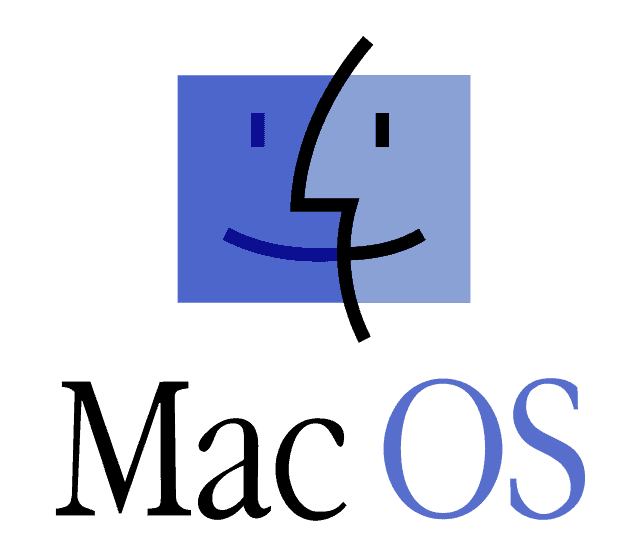
What is macOS ?
macOS is a Unix-based operating system developed by Apple Inc. It is the primary operating system for Apple’s Mac computers. macOS is known for its user-friendly interface, powerful features, and compatibility with Apple’s hardware and software.
What is top use cases of macOS?
macOS is a versatile operating system that can be used for a wide variety of tasks, including:
- Personal computing: macOS is a great choice for everyday tasks like browsing the web, checking email, and working on documents.
- Creative work: macOS is a popular choice for creative professionals like graphic designers, video editors, and musicians.
- Software development: macOS is a powerful platform for software development. It includes a variety of tools and frameworks for developing applications for macOS, iOS, and iPadOS.
- Education: macOS is a popular choice for schools and universities. It is easy to use and manage, and it has a wide range of educational software available.
What are feature of macOS?
macOS includes a wide range of features, including:
- User-friendly interface: macOS has a user-friendly interface that is easy to learn and use.
- Powerful features: macOS includes a variety of powerful features, such as Spotlight search, Mission Control, and Time Machine.
- Compatibility with Apple’s hardware and software: macOS is compatible with Apple’s hardware and software, including iPhones, iPads, and Apple Watches.
What is the workflow of macOS?
The workflow of macOS involves several key components:
- Kernel: At the core of macOS is the Darwin kernel, an open-source microkernel that provides the foundation for the operating system.
- System Services: macOS includes a variety of system services that handle essential functions, such as memory management, file management, and networking.
- Frameworks: macOS utilizes various frameworks, such as Cocoa and Carbon, to provide developers with a set of tools and libraries for building applications.
- Application Layer: This is where users interact with macOS through a graphical user interface (GUI). It includes built-in apps like Safari, Mail, and Photos, as well as third-party applications.
How macOS Works & Architecture?
This image shows the different layers of the macOS architecture and how they interact with each other.
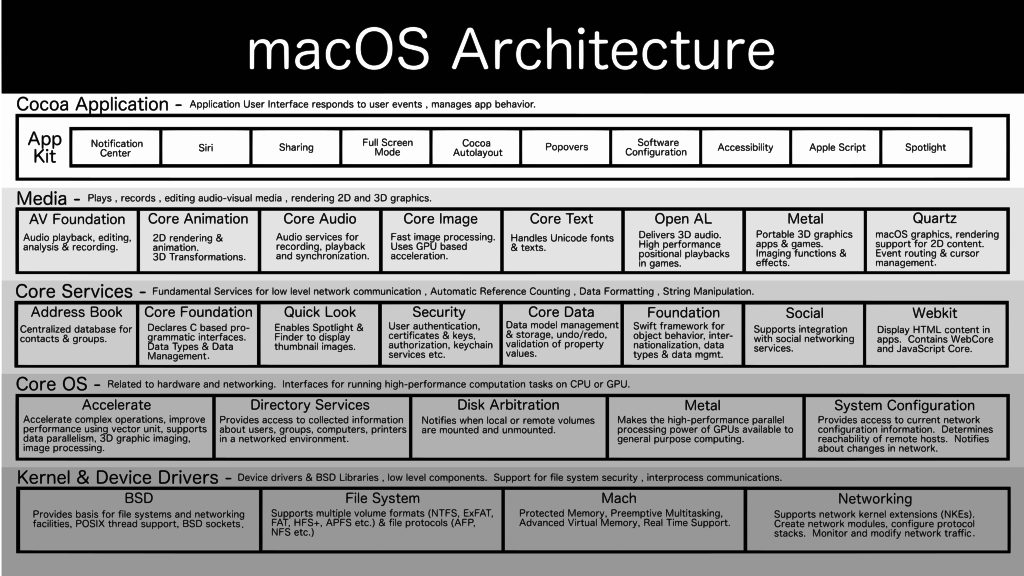
The architecture of macOS is a layered system that consists of the following layers:
- Hardware: The hardware is the physical components of the computer, such as the CPU, RAM, and storage devices.
- Firmware: The firmware is low-level software that is embedded in the hardware. It provides a basic level of functionality for the hardware, such as booting the computer and loading the operating system.
- Kernel: The kernel is the core of the operating system. It manages the hardware resources of the computer, such as memory, processes, and devices.
- User applications: User applications are the programs that users run on the computer, such as web browsers, word processors, and games.
How macOS Works
When you turn on a Mac computer, the firmware loads the kernel into memory. The kernel then initializes the hardware and starts running the user applications.
The kernel communicates with the hardware through drivers. Drivers are pieces of software that translate the kernel’s instructions into commands that the hardware can understand.
The kernel also manages the memory, processes, and devices of the computer. It keeps track of which processes are running and how much memory they are using. It also manages the input and output devices of the computer, such as the keyboard, mouse, and display.
User applications communicate with the kernel through system calls. System calls are functions that allow user applications to request services from the kernel, such as reading and writing files, creating new processes, and sending network packets.
macOS is a multitasking operating system, which means that it can run multiple processes at the same time. The kernel uses a scheduling algorithm to determine which processes to run and for how long.
macOS is also a multi-user operating system, which means that multiple users can share the same computer. Each user has their own account and their own set of files and settings.