
What is MongoDB
MongoDB is a popular open-source NoSQL database management system that provides high performance, scalability, and flexibility for storing and retrieving data. It is designed to handle large amounts of unstructured and semi-structured data.
Top use cases of MongoDB
- Content management systems: MongoDB is commonly used to store and manage content in various types of CMS platforms. It allows for easy scalability, efficient querying, and flexible schema design.
- Real-time analytics: MongoDB’s fast write and read capabilities make it suitable for real-time analytics applications. It can handle high volumes of data and provide near real-time insights.
- Internet of Things (IoT): MongoDB is often used in IoT applications to store and analyze sensor data. Its flexible data model allows for easy integration and handling of diverse data types.
- Mobile applications: MongoDB’s ability to sync data between mobile devices and backend servers makes it a popular choice for mobile app development. It provides offline support and seamless data synchronization.
- Catalogs and product data: E-commerce platforms use MongoDB to store and manage product catalogs, inventory data, and customer information. Its flexible schema design allows for easy updates and modifications.
Features of MongoDB
- Flexible schema: MongoDB does not enforce a rigid schema, allowing for easy modifications and updates to the data model without downtime. This flexibility is particularly useful in agile development environments.
- Scalability: MongoDB can scale horizontally by distributing data across multiple servers, providing high availability and performance. It can handle large amounts of data and high traffic loads.
- Rich query language: MongoDB supports a powerful query language that allows for complex queries, including aggregation, indexing, and full-text search. It provides efficient query execution and supports various data types.
- Automatic sharding: MongoDB automatically distributes data across multiple shards, allowing for horizontal scalability without manual intervention. This ensures even data distribution and efficient data access.
- Replication: MongoDB supports replica sets, which provide high availability and data redundancy. Replica sets automatically elect a primary node for write operations and maintain multiple copies of data.
Workflow of MongoDB
The workflow of MongoDB typically involves the following steps:
- Create a database and collections: lSet up the structure to organize your data.
- Insert data: Store data into the appropriate collections.
- Query data: Retrieve and manipulate data using queries and commands.
- Update data: Modify existing data using update operations.
- Delete data: Remove unnecessary or outdated data.
- Indexing: Define indexes to improve query performance.
- Data Replication and Sharding: Set up replication and sharding for high availability and scalability.
How MongoDB works & architecture
MongoDB is an open-source, non-relational, document-oriented database designed for handling large volumes of data and enabling efficient data manipulation. Instead of relying on the traditional table-based structure found in relational databases, MongoDB employs a distinct mechanism for data storage and retrieval, earning it the classification of a NoSQL database. The data format used in MongoDB is BSON, which closely resembles JSON.
To understand how MongoDB operates, it’s essential to first explore some key components:
- Drivers: These software components are installed on your server and serve as intermediaries for communication with MongoDB. MongoDB offers support for various programming languages, including C, C++, C#, .Net, Go, Java, Node.js, Perl, PHP, Python, Motor, Ruby, Scala, Swift, and Mongoid.
- MongoDB Shell: The MongoDB Shell, also known as the mongo shell, is an interactive JavaScript interface that facilitates querying, data updates, and administrative tasks related to MongoDB.
- Storage Engine: The storage engine plays a pivotal role in MongoDB as it dictates how data is managed in both memory and on disk. MongoDB supports multiple storage engines, allowing users to opt for their custom engine or use the default WiredTiger Storage Engine, known for its exceptional efficiency in data operations such as reading and writing.
In essence, MongoDB is a versatile database system that employs a non-relational approach to data storage, making it a powerful choice for managing and working with substantial amounts of data. It offers flexibility in terms of language support and storage engines, providing users with a range of options to optimize their data operations.
Working of MongoDB –
The following image shows how the MongoDB works:
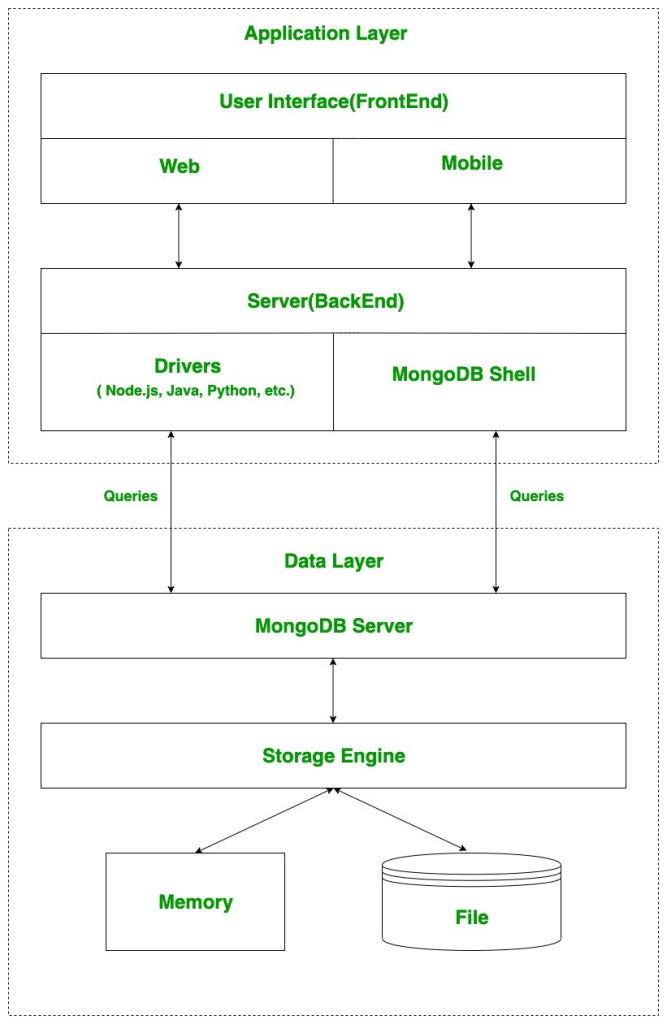
MongoDB work in two layers –
Application Layer and
Data layer
The Application Layer, often referred to as the Final Abstraction Layer, consists of two integral parts: the Frontend (User Interface) and the Backend (server). The Frontend, inclusive of web pages, mobile applications (such as Android default applications, IOS applications, etc.), allows users to interact with MongoDB. The Backend houses a server responsible for executing server-side logic and includes drivers or the mongo shell for communication with the MongoDB server through queries.
These queries are transmitted to the MongoDB server located within the Data Layer. Upon receiving the queries, the MongoDB server forwards them to the storage engine. The MongoDB server itself doesn’t directly handle the reading or writing of data to disk or memory. Instead, the storage engine assumes this responsibility, managing the storage and retrieval of data within files or memory.
How to install and configure MongoDB
- Download the MongoDB Community Server from the official website.
- Install MongoDB on your operating system following the installation instructions provided.
- Start the MongoDB service or daemon depending on your operating system.
- Configure MongoDB by editing the configuration file to specify settings such as data directory, log file, and network settings.
- Verify the installation and configuration by connecting to the MongoDB server using the MongoDB shell or a GUI tool.
Step by step fundamental tutorials of MongoDB
Step 1: Install MongoDB
There are two main ways to install MongoDB:
Download and install the MongoDB Community Edition: This is the free and open-source version of MongoDB. You can download it from the MongoDB website.
Use MongoDB Atlas: This is a cloud-based MongoDB service that is managed by MongoDB. You can sign up for a free trial on the MongoDB Atlas website.
Once you have installed MongoDB, you can start the MongoDB server using the following command:
mongodStep 2: Connect to the MongoDB server
You can connect to the MongoDB server using the MongoDB shell. To do this, open a terminal window and type the following command:
mongoThis will start the MongoDB shell. You can now use the MongoDB shell to interact with the MongoDB server.
Step 3: Create a database
To create a database in MongoDB, you can use the use command. For example, to create a database named my_database, you would type the following command:
use my_databaseStep 4: Create a collection
A collection is a group of documents in MongoDB. To create a collection, you can use the db.createCollection() method. For example, to create a collection named users, you would type the following command:
db.createCollection("users")
Step 5: Insert a document
To insert a document into a collection, you can use the db.collection.insertOne() method. For example, to insert a document into the users collection, you would type the following command:
db.users.insertOne({
name: "John Doe",
email: "john.doe@example.com"
})Step 6: Query a document
To query a document in a collection, you can use the db.collection.findOne() method. For example, to query the document with the name field equal to John Doe, you would type the following command:
db.users.findOne({
name: "John Doe"
})Step 7: Update a document
To update a document in a collection, you can use the db.collection.updateOne() method. For example, to update the email field of the document with the name field equal to John Doe, you would type the following command:
db.users.updateOne({
name: "John Doe"
}, {
$set: {
email: "jane.doe@example.com"
}
})Step 8: Delete a document
To delete a document from a collection, you can use the db.collection.deleteOne() method. For example, to delete the document with the name field equal to John Doe, you would type the following command:
db.users.deleteOne({
name: "John Doe"
})Step 9: Close the MongoDB shell
To close the MongoDB shell, you can type the following command:
exit