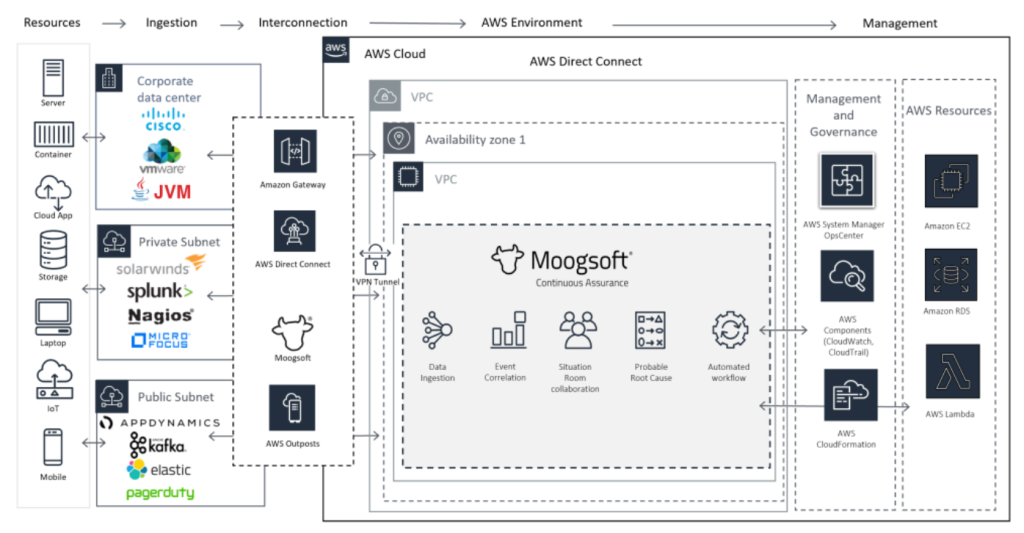
In an era where businesses heavily rely on IT infrastructures, ensuring seamless operations has become crucial. However, managing modern IT environments is increasingly complex, with large volumes of data, interconnected systems, and diverse tools in use. This is where Moogsoft steps in—a cutting-edge platform designed to simplify IT operations with Artificial Intelligence for IT Operations (AIOps). By leveraging machine learning and automation, Moogsoft reduces noise, improves incident resolution times, and enables IT teams to focus on critical tasks. This blog explores Moogsoft’s features, use cases, architecture, installation process, and tutorials to help you get started.
What is Moogsoft?
Moogsoft is an AIOps platform that empowers IT teams to manage complex IT infrastructures effectively. The platform integrates advanced machine learning and data analysis techniques to detect, analyze, and resolve issues in real-time. By automating key aspects of incident management, Moogsoft eliminates manual intervention for repetitive tasks, reduces downtime, and ensures better system reliability.
Moogsoft acts as a unified observability tool, seamlessly integrating with existing monitoring solutions, event management tools, and service desks. Its primary functions include correlating alerts, identifying the root cause of incidents, and providing actionable insights to resolve issues swiftly. IT teams rely on Moogsoft to reduce alert fatigue, improve response times, and proactively prevent outages, making it a vital tool for modern IT operations.
Top 10 Use Cases of Moogsoft
- Incident Reduction and Correlation Moogsoft excels in reducing alert fatigue by correlating multiple related alerts into a single actionable incident. This minimizes the time and effort required for IT teams to sift through endless notifications.
- Automated Root Cause Analysis (RCA) Moogsoft’s AI-driven RCA capabilities allow IT teams to pinpoint the source of issues quickly, reducing downtime and ensuring faster recovery.
- Proactive Incident Management The platform’s predictive analytics enable organizations to identify and mitigate potential problems before they escalate into major incidents.
- Cloud and Hybrid Infrastructure Monitoring Moogsoft monitors cloud-based and hybrid environments, ensuring smooth operations and high availability.
- Service-Level Agreement (SLA) Compliance By identifying potential SLA breaches, Moogsoft helps organizations maintain compliance and meet customer expectations.
- Anomaly Detection With its advanced anomaly detection features, Moogsoft can flag unusual patterns in system behavior, helping IT teams respond to issues proactively.
- Application Performance Monitoring Moogsoft integrates with APM tools to provide a consolidated view of application performance, ensuring seamless user experiences.
- Dynamic Dependency Mapping Moogsoft visualizes the relationships between various IT components, making it easier for teams to understand system dependencies and troubleshoot issues effectively.
- Change Management The platform evaluates the impact of configuration changes on the IT environment, reducing the risk of disruptions.
- IoT Monitoring Moogsoft extends its capabilities to monitor IoT devices, ensuring these interconnected systems operate efficiently without interruptions.
What Are the Features of Moogsoft?
Moogsoft is packed with powerful features that streamline IT operations management:
- Noise Reduction: Moogsoft intelligently filters out irrelevant alerts, allowing IT teams to focus on high-priority incidents.
- Machine Learning Models: The platform uses adaptive machine learning to analyze patterns and improve event correlation accuracy over time.
- Event Correlation: Moogsoft consolidates multiple related events into a single, actionable alert, saving time and effort.
- Real-Time Dashboards: The platform provides customizable dashboards for a holistic view of system health and performance.
- Workflow Automation: Automates repetitive tasks such as ticket creation, notification, and escalation.
- Integrations: Moogsoft seamlessly integrates with popular tools like Splunk, Datadog, New Relic, and ServiceNow.
- Collaboration Tools: Features like the “Situation Room” enable teams to collaborate effectively in resolving incidents.
- API Support: Its robust REST API ensures easy integration with third-party tools and custom applications.
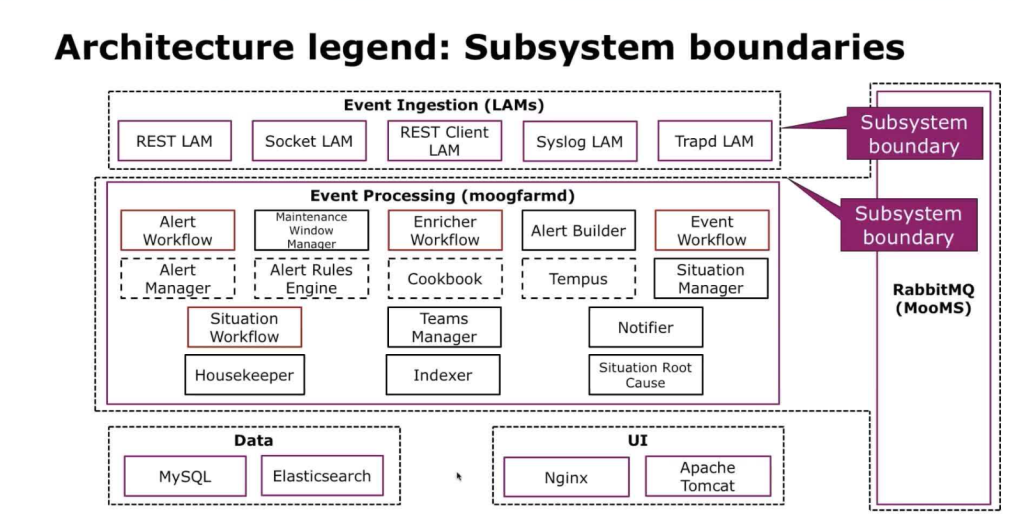
How Moogsoft Works and Architecture
How It Works
Moogsoft operates as a central hub for IT operations, ingesting data from various sources such as monitoring tools, logs, and event management systems. It processes this data through its Noise Reduction Engine, filters unnecessary alerts, and uses its Event Correlation Engine to identify relationships between events. The correlated events are then presented to IT teams in the form of “Situations,” which are actionable and prioritize resolution.
Key Components
- Event Ingestion: Collects data from various IT tools and systems.
- Noise Reduction Engine: Filters out redundant alerts to reduce noise.
- Event Correlation Engine: Groups related events into cohesive Situations.
- Machine Learning Models: Continuously improve the platform’s analytical capabilities.
- Visualization Tools: Provide insights through dynamic dashboards.
- Integration Layer: Connects with external tools for a seamless workflow.
Architecture Overview
- Data Collectors: Responsible for ingesting data from diverse sources.
- Processing Layer: Analyzes and correlates the data.
- Machine Learning Models: Continuously learn from incoming data to improve insights.
- Collaboration Tools: Facilitate team communication and resolution strategies.
- Visualization Layer: Offers intuitive dashboards for monitoring system health and incident status.
How to Install Moogsoft
- System Requirements Ensure your environment meets Moogsoft’s hardware and software prerequisites:
- Operating System: Linux-based (e.g., RHEL, CentOS).
- Hardware: Minimum 16 GB RAM, 4 CPUs, and 100 GB storage.
- Installation Steps
- Download Installer: Get the Moogsoft installer package from the official website.
- Install Dependencies: Set up Java, PostgreSQL, and other required tools.
- Run Installation Script: Follow the prompts to complete the setup.
- Configure Integrations: Add data sources and monitoring tools for event ingestion.
- Verify Setup: Check if all services are running properly.
- Post-Installation
- Log in to the web interface.
- Configure user roles, alert thresholds, and workflows.
Basic Tutorials of Moogsoft: Getting Started
For newcomers, Moogsoft provides intuitive tools and tutorials to simplify onboarding. Here are the basic steps to get started:
- Account Setup
- Sign up on the Moogsoft portal and log in to your dashboard.
- Choose a subscription plan suited to your organization’s needs.
- Integrate Data Sources
- Connect Moogsoft to monitoring tools like Nagios, Splunk, or AWS CloudWatch.
- Define Alerts and Correlations
- Set up custom alert thresholds and event correlation rules.
- Use the Situation Room
- Collaborate with team members to analyze and resolve incidents.
- Monitor Dashboards
- Customize dashboards to display metrics and KPIs relevant to your operations.
- Automation Playbooks
- Create automation rules for repetitive tasks, such as ticket generation or escalations.