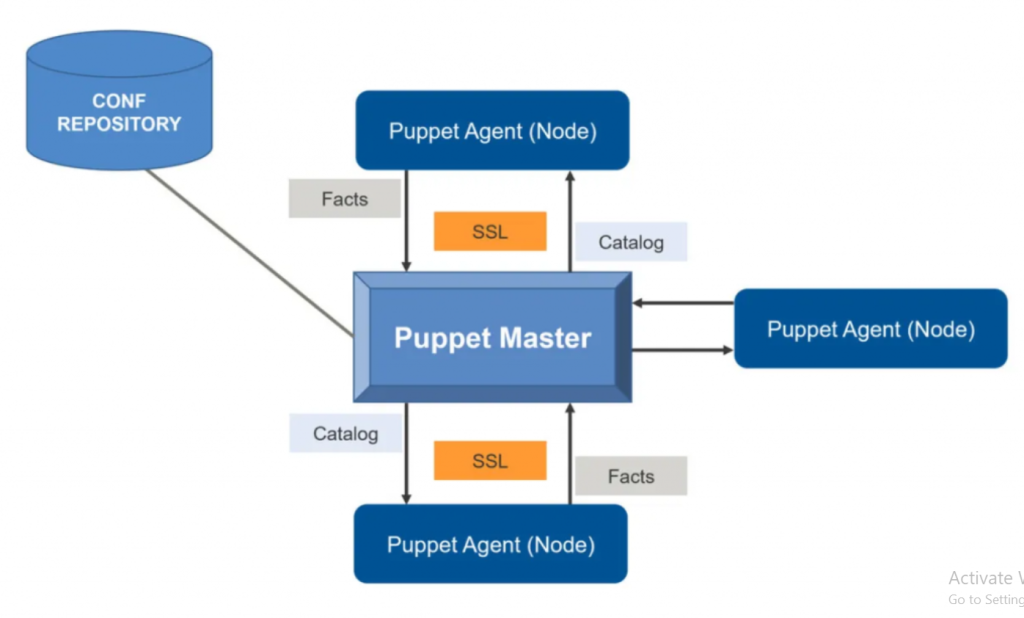
In modern IT environments, managing infrastructure manually can be time-consuming and prone to errors. Puppet, a powerful configuration management tool, simplifies the management of large-scale infrastructure by automating tasks such as provisioning, configuration, and compliance. It ensures consistency, reduces human error, and speeds up deployment. In this blog, we’ll explore what Puppet is, its top use cases, features, architecture, installation process, and basic tutorials to get started.
What is Puppet?
Puppet is an open-source configuration management tool designed to automate the deployment, configuration, and management of IT infrastructure. It uses a declarative language to define the desired state of your systems and ensures they remain in that state by enforcing configurations automatically. Puppet supports a wide range of platforms, including Linux, Windows, and macOS, making it versatile for diverse IT environments.
Puppet operates on the infrastructure-as-code (IaC) principle, enabling teams to manage infrastructure the same way they manage software, with version control and automated testing.
Key highlights of Puppet:
- Declarative language for configuration definitions.
- Agent-based and agentless deployment options.
- Broad platform support and integration capabilities.
- Scalable for small to enterprise-level environments.
Top 10 Use Cases of Puppet
- Configuration Management
Automates the configuration of servers, applications, and networks, ensuring consistency across environments. - Provisioning New Infrastructure
Speeds up the provisioning of physical, virtual, and cloud servers with predefined configurations. - Patch Management
Automates the installation of security patches and updates across systems. - Application Deployment
Simplifies the deployment of applications, ensuring that dependencies and configurations are handled automatically. - Infrastructure as Code (IaC)
Treats infrastructure configurations as code, enabling version control and collaborative development practices. - Compliance and Audit Enforcement
Ensures systems adhere to compliance policies and generates reports for audits. - Scaling Infrastructure
Automatically configures new servers or containers to match the desired state when scaling up. - Cloud Management
Manages resources across cloud platforms like AWS, Azure, and Google Cloud. - Service Management
Automates the start, stop, and restart of services across multiple servers. - Network Configuration Management
Configures and manages routers, switches, and firewalls for consistent and secure network operations.
What Are the Features of Puppet?
- Declarative Language
Uses Puppet DSL (Domain-Specific Language) to define system configurations in an easy-to-read format. - Resource Abstraction
Defines resources like packages, files, and services, abstracting system-specific details. - Agent-Based and Agentless Modes
Offers flexibility to manage systems with or without installing an agent. - Extensive Module Library
Provides a rich repository of prebuilt modules for common tasks, available on the Puppet Forge. - Cross-Platform Support
Manages configurations across Linux, Windows, macOS, and network devices. - Reporting and Compliance
Generates detailed reports on system compliance and configuration enforcement. - Role-Based Access Control (RBAC)
Provides granular access controls for managing configurations securely. - Event-Driven Automation
Triggers actions based on specific events, such as changes in system state. - Integration Ecosystem
Integrates with CI/CD pipelines, monitoring tools, and cloud platforms for end-to-end automation. - Scalability
Supports the management of thousands of nodes in large enterprise environments.
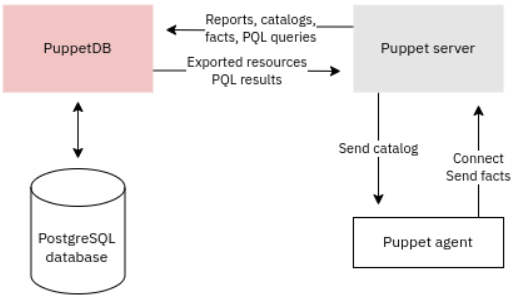
How Puppet Works and Architecture
How It Works
Puppet works by defining the desired state of systems using manifests (written in Puppet DSL). It then ensures that systems adhere to this state by continuously enforcing the defined configurations.
Architecture Overview
- Puppet Master:
The central server that stores configurations and distributes them to agents. - Puppet Agent:
Installed on managed nodes to communicate with the Puppet Master and enforce configurations. - Manifests:
Files that define configurations and desired system states. - Catalogs:
Compiled versions of manifests, specific to each node, sent by the Puppet Master to agents. - Facts:
System information collected by agents to tailor configurations. - PuppetDB:
A database that stores historical data, such as configuration reports and system states.
How to Install Puppet
Installing Puppet requires setting up the Puppet Master and Puppet Agent. Here’s a step-by-step guide:
Installing the Puppet Master (on Linux):
1. Update the System:
sudo apt update # For Ubuntu
sudo yum update # For CentOS2. Install the Puppet Repository:
curl -O https://apt.puppetlabs.com/puppet6-release-$(lsb_release -cs).deb
sudo dpkg -i puppet6-release-$(lsb_release -cs).deb
sudo apt update3. Install the Puppet Server:
sudo apt install puppetserver4. Start the Puppet Server:
sudo systemctl start puppetserver5. Verify Installation:
puppet --versionInstalling the Puppet Agent (on a Node):
1. Install the Puppet Repository on the Node:
Follow the steps to install the Puppet repository.
2. Install the Puppet Agent:
sudo apt install puppet-agent3. Configure the Agent to Communicate with the Master:
Edit the /etc/puppetlabs/puppet/puppet.conf file to point to the Puppet Master.
4. Start the Puppet Agent:
sudo systemctl start puppet5. Sign the Agent Certificate on the Master:
On the Puppet Master, run:
puppetserver ca list --all
puppetserver ca sign --certname <node_name>Basic Tutorials of Puppet: Getting Started
1. Setting Up a Manifest Create a manifest file (/etc/puppetlabs/code/environments/production/manifests/site.pp):
node 'webserver' {
package { 'apache2':
ensure => installed,
}
service { 'apache2':
ensure => running,
enable => true,
}
}2. Applying Configurations Run the agent to apply the configuration:
sudo puppet agent --test3. Using Modules Install and apply prebuilt modules from Puppet Forge:
puppet module install puppetlabs-apache4. Viewing Reports Access detailed reports on the Puppet Master’s web interface.
5. Custom Facts Add custom facts to collect specific information about managed nodes.
6. Scaling with PuppetDB Store historical data and scale your Puppet setup using PuppetDB.