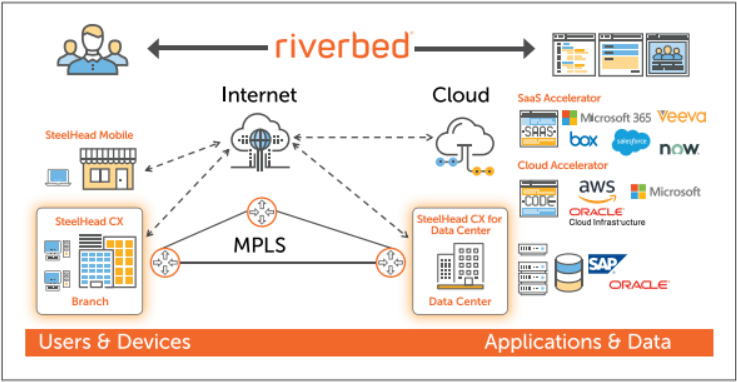
As businesses become increasingly digital, optimizing network performance and ensuring seamless user experiences are essential for staying competitive in today’s fast-paced market. Enterprises depend on their networks to deliver a wide variety of services, from cloud applications to on-premise resources, and any delays, inefficiencies, or disruptions can have a significant impact on operations, productivity, and customer satisfaction. This is where Riverbed comes in.
Riverbed is a leader in network performance management (NPM) and application performance optimization. It provides businesses with the tools needed to monitor, manage, and accelerate their networks, ensuring that applications and services run efficiently. Riverbed offers a wide range of products and services designed to improve network performance, optimize cloud and WAN (Wide Area Network) performance, and ensure end-users get the best experience possible. With Riverbed, organizations can enhance the performance, visibility, and security of their network infrastructure, regardless of where it resides—on-premise, in the cloud, or across hybrid environments.
In this comprehensive blog, we’ll explore what Riverbed is, its top use cases, the features it offers, how it works and its architecture, and a step-by-step guide to getting started with Riverbed to optimize your network and application performance.
What is Riverbed?
Riverbed is a global leader in network performance management (NPM) and application performance acceleration solutions. With its suite of products and services, Riverbed helps enterprises optimize, monitor, and troubleshoot their network and application infrastructures. It enables organizations to enhance the performance of their WAN (Wide Area Network), cloud environments, and enterprise networks by ensuring fast, reliable, and secure data transmission between systems and users.
Riverbed’s solutions offer visibility, control, and optimization for cloud, hybrid, and traditional IT infrastructures. By focusing on improving the performance of both networks and applications, Riverbed helps businesses reduce latency, minimize downtime, and increase overall productivity. Riverbed’s portfolio includes solutions for WAN optimization, application acceleration, network monitoring, and SD-WAN (Software-Defined Wide Area Network) management, all of which are designed to meet the needs of today’s increasingly complex digital environments.
Some of Riverbed’s most notable products include:
- SteelHead – A powerful WAN optimization tool designed to improve the performance of remote locations and cloud applications by reducing latency and accelerating application delivery.
- SteelFusion – A software and hardware solution that combines data center functionality with remote office management, ensuring that branch offices maintain high performance and reliability.
- SteelConnect – A SD-WAN solution that simplifies the management of wide-area networks and accelerates application delivery.
- Riverbed AppResponse – A real-time application performance monitoring and troubleshooting solution that helps businesses quickly identify and resolve application issues.
Top 10 Use Cases of Riverbed:
- WAN Optimization: Riverbed’s WAN optimization products, such as SteelHead, are used to optimize WAN performance by accelerating data transfer and reducing the impact of latency. This ensures that remote offices and branch locations can access applications and services with minimal delay, even over long distances.
- Cloud Performance Optimization: As more businesses move to the cloud, performance issues related to cloud applications can become a bottleneck. Riverbed provides cloud optimization tools that accelerate application delivery, reduce latency, and ensure that cloud-hosted services meet performance expectations.
- Network Monitoring and Troubleshooting: With tools like Riverbed AppResponse, businesses can monitor their network and application performance in real time. Riverbed’s solutions provide detailed insights into network traffic, application behavior, and user experience, enabling businesses to quickly identify and resolve issues.
- Application Acceleration: Riverbed’s application performance acceleration solutions help businesses speed up the delivery of critical applications over the network. This is particularly useful for organizations that rely on cloud-based applications or remote offices to access critical business applications, reducing wait times and improving productivity.
- End-User Experience Monitoring: Riverbed allows organizations to monitor and manage the performance of applications from an end-user perspective. By tracking how users interact with applications, Riverbed provides valuable data on the user experience, helping businesses optimize applications for better performance.
- Branch Office Optimization: Riverbed provides solutions such as SteelFusion that help businesses improve the performance and reliability of branch offices. These solutions ensure that remote offices have access to the same high-performance network and application services as the corporate headquarters, without compromising security or performance.
- SD-WAN (Software-Defined WAN) Management: Riverbed’s SteelConnect is a Software-Defined WAN (SD-WAN) solution that simplifies network management, improves agility, and accelerates application delivery across wide-area networks. It provides greater control, visibility, and optimization for cloud and branch-office environments.
- Data Security and Encryption: With Riverbed’s WAN optimization and SD-WAN products, businesses can securely accelerate data transfer between remote locations and data centers. Riverbed solutions include built-in encryption features to ensure that sensitive data remains secure while traveling over public and private networks.
- Network Performance Visibility: Riverbed’s monitoring solutions provide deep insights into network traffic, application performance, and the overall health of the infrastructure. These solutions help IT teams track the performance of applications, users, and network segments, ensuring a proactive approach to identifying and resolving issues.
- MPLS (Multiprotocol Label Switching) Performance Enhancement: Many businesses rely on MPLS networks for secure and high-performance communication between their offices and data centers. Riverbed’s products optimize MPLS network performance by reducing latency and improving bandwidth utilization, ensuring better performance for critical business applications.
What are the Features of the Riverbed?
Riverbed offers a wide range of features designed to optimize, monitor, and secure network and application performance. Some of the key features of Riverbed’s solutions include:
- WAN Optimization: Riverbed accelerates data transfer and reduces latency across wide-area networks, improving the performance of remote offices and cloud-hosted applications.
- Application Performance Acceleration: Riverbed’s solutions help speed up the delivery of applications by reducing delays and optimizing data transfer across networks.
- Real-Time Network Monitoring: With tools like AppResponse, Riverbed provides detailed insights into network and application performance, enabling businesses to monitor and troubleshoot in real-time.
- SD-WAN Management: Riverbed’s SteelConnect simplifies the management of wide-area networks by providing SD-WAN capabilities that improve application performance and network reliability.
- Cloud and Hybrid Cloud Optimization: Riverbed helps organizations optimize cloud and hybrid cloud environments by accelerating cloud application delivery and ensuring a seamless user experience.
- Data Encryption and Security: Riverbed’s solutions offer built-in encryption, ensuring secure data transmission between remote offices, branch locations, and data centers.
- Branch Office Management: Riverbed provides solutions such as SteelFusion that help optimize the performance of branch offices, ensuring they operate at the same level of reliability and performance as corporate headquarters.
- Traffic Shaping: Riverbed’s tools allow businesses to prioritize critical network traffic, ensuring that high-priority applications receive the necessary bandwidth while non-critical applications are deprioritized.
- Performance Analytics: Riverbed provides detailed analytics into network and application performance, helping businesses identify performance bottlenecks and take corrective actions.
- End-User Experience Monitoring: By tracking how end-users interact with applications, Riverbed helps businesses optimize their services to provide a better user experience.
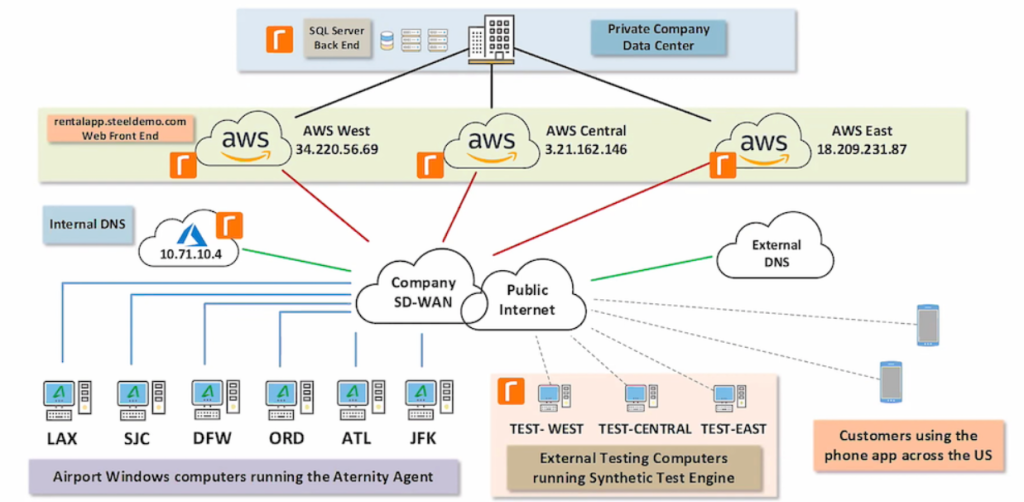
How Riverbed Works and Architecture?
Riverbed operates using a distributed architecture designed to optimize, monitor, and accelerate application and network performance. Here’s a breakdown of how it works:
- Riverbed Appliances and Agents: Riverbed products such as SteelHead and SteelFusion use appliances or virtual agents that are deployed at different points within the network (data centers, remote offices, cloud environments). These devices collect data, optimize traffic, and ensure seamless application delivery.
- Riverbed Controller: The Riverbed Controller acts as the central hub that manages and monitors the entire network infrastructure. It receives data from the Riverbed appliances and agents, processes it, and provides actionable insights into network and application performance.
- WAN Optimization and Traffic Management: Riverbed’s appliances apply advanced WAN optimization techniques, such as data compression, caching, and protocol optimization, to accelerate application delivery. This ensures that applications perform faster over wide-area networks, reducing latency and improving the end-user experience.
- SD-WAN Management: SteelConnect provides centralized management of SD-WANs, simplifying the configuration and monitoring of networks. It allows for dynamic traffic routing, ensuring that application traffic is always directed over the most efficient and reliable paths.
- End-to-end Monitoring: Riverbed’s solutions enable end-to-end monitoring of application and network performance. This includes monitoring WAN traffic, cloud applications, branch office performance, and user interactions, allowing businesses to spot issues and take corrective action before they affect users.
Here’s a guide on how to install Riverbed (SteelCentral or SteelApp, depending on your use case):
Steps to Install Riverbed:
- Sign Up for Riverbed:
- Visit the Riverbed website to sign up for a trial or purchase the appropriate Riverbed product (e.g., SteelCentral for application performance monitoring, and SteelHead for WAN optimization).
- Download the Riverbed Software:
- After logging into your Riverbed account, navigate to the Downloads section.
- Choose the correct software product (e.g., SteelCentral, SteelHead) and select the installation package based on your environment (Windows, Linux, or virtual appliances).
- Install the Riverbed Software:
- For SteelCentral (Application Performance Monitoring):
- Download the SteelCentral Controller and any additional agents you need.
- Follow the installation guide to install the SteelCentral Controller on a server or VM.
- Install the SteelCentral Agents on the systems you want to monitor (servers, network devices, etc.).
- For SteelHead (WAN Optimization):
- If using SteelHead appliances, follow the provided installation instructions to deploy them within your network.
- For SteelHead virtual editions, follow the setup wizard to deploy the software appliance in your virtualized environment.
- For SteelCentral (Application Performance Monitoring):
- Configuration and Licensing:
- During the installation, you will be prompted to input your license key.
- After installation, configure the devices or applications you want to monitor by adding them to the Riverbed controller and connecting agents.
- Verify the Installation:
- After the software is installed and configured, log in to the Riverbed interface.
- Check if your monitored systems, applications, or devices are listed and actively reporting data.
- Access Riverbed Dashboard:
- Once installed, you can use the Riverbed dashboard (web interface) to monitor performance, manage traffic optimization, or analyze application performance.
Basic Tutorials of Riverbed: Getting Started
- Navigating the Dashboard: The Riverbed management interface provides a dashboard where you can track real-time performance metrics, including latency, bandwidth usage, and application health.
- Configuring WAN Optimization: Learn how to configure SteelHead for WAN optimization. This involves setting up data deduplication, compression, and application-specific acceleration features.
- Setting Up SD-WAN: Riverbed’s SteelConnect allows businesses to configure SD-WAN with multiple connection types (MPLS, broadband, LTE). Learn how to set up and optimize your SD-WAN architecture.
- Monitoring Application Performance: Use Riverbed’s monitoring tools, such as AppResponse, to gain visibility into your network and application performance.
- Optimizing Cloud Performance: Learn how to use Riverbed’s Cloud Accelerator to optimize cloud application delivery and reduce latency across cloud infrastructures.
- Managing Network Traffic: Riverbed allows you to configure bandwidth management rules to prioritize mission-critical applications over non-essential traffic. Learn how to optimize traffic flows.