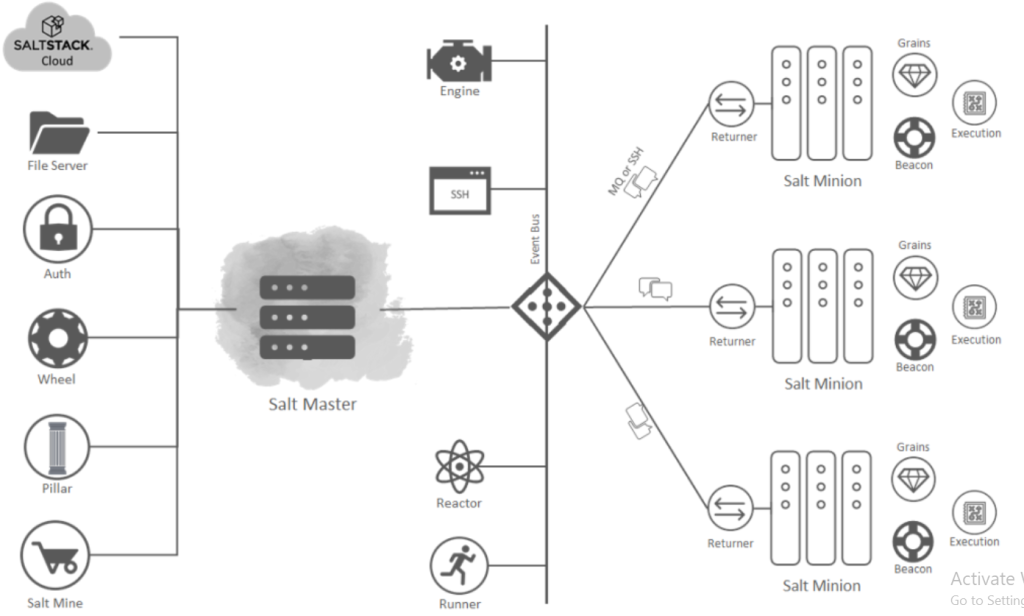
In an increasingly complex IT landscape, managing infrastructure at scale requires advanced tools that ensure automation, efficiency, and consistency. SaltStack, often referred to as Salt, is a powerful open-source automation tool designed for configuration management, orchestration, and event-driven automation. Known for its speed, scalability, and flexibility, SaltStack enables IT teams to streamline operations across large-scale hybrid environments. In this blog, we will explore what SaltStack is, its top use cases, features, architecture, installation process, and basic tutorials to get started.
What is SaltStack?
SaltStack is an open-source automation and configuration management tool that provides real-time infrastructure management and orchestration. It uses a master-minion architecture to manage and automate tasks across physical, virtual, and cloud-based environments. SaltStack excels in event-driven automation, allowing systems to respond dynamically to changes or specific events.
Key highlights of SaltStack:
- Speed and scalability for managing thousands of nodes.
- Event-driven automation to trigger actions in real-time.
- Flexible and easy-to-read YAML-based configurations.
- Integration with cloud platforms and DevOps pipelines.
SaltStack is widely used by IT and DevOps teams for its ability to automate repetitive tasks, enforce system compliance, and orchestrate complex workflows.
Top 10 Use Cases of SaltStack
- Configuration Management
Automates and enforces consistent configurations across servers and devices. - Infrastructure Provisioning
Deploys and configures cloud, virtual, and on-premises environments efficiently. - Application Deployment
Simplifies multi-tier application deployment with dependency management. - Patch Management
Automates the process of identifying, downloading, and applying security patches. - Event-Driven Automation
Triggers automated responses to specific events, such as system failures or performance anomalies. - Cloud Management
Manages cloud resources across AWS, Azure, Google Cloud, and OpenStack. - Network Configuration Management
Configures network devices, including routers, switches, and firewalls, ensuring consistent and secure setups. - Compliance and Security Enforcement
Automates compliance checks and applies security configurations based on policies. - Scaling Infrastructure
Automatically provisions and configures new nodes during scaling operations. - Remote Execution
Executes commands or scripts across thousands of nodes in real-time.
What Are the Features of SaltStack?
- Master-Minion Architecture
Centralized control with Salt Master and managed nodes (minions) for distributed environments. - Event-Driven Automation
Uses the Salt Reactor system to trigger automated responses to events. - Fast Remote Execution
Executes commands or tasks on thousands of nodes simultaneously. - YAML-Based State Files
Defines configurations in an easy-to-read and maintain YAML format. - Integration Capabilities
Seamlessly integrates with cloud providers, DevOps pipelines, and monitoring tools. - Extensive Module Library
Offers prebuilt modules for tasks such as package management, user management, and service orchestration. - Agentless Option
Provides an agentless mode for systems where installing a minion is not feasible. - Scalability
Efficiently manages tens of thousands of nodes, making it suitable for large enterprises. - Role-Based Access Control (RBAC)
Ensures secure and controlled access to Salt Master. - Multi-Environment Support
Supports hybrid environments, including on-premises, cloud, and containerized setups.
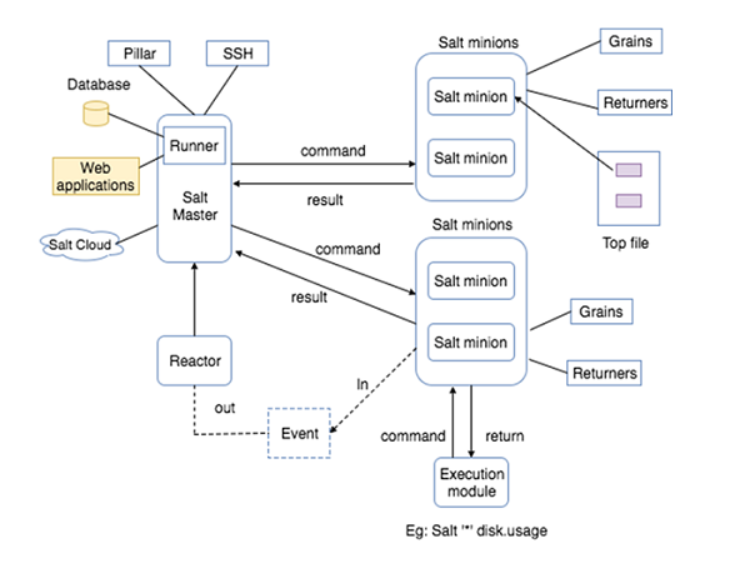
How SaltStack Works and Architecture
How It Works
SaltStack uses a master-minion architecture to manage infrastructure. The Salt Master communicates with Salt Minions (managed nodes) to send commands, apply configurations, and execute tasks. Minions return results to the Master, which stores them for reporting and analysis.
Architecture Overview
- Salt Master:
The central server that manages configurations and sends commands to minions. - Salt Minion:
Agents installed on managed nodes that execute tasks and return results to the Master. - State Files (SLS):
YAML-based files that define the desired state of infrastructure. - Pillar Data:
Secure data used for configuration management and customization. - Salt Reactor:
Event-driven automation system that triggers actions based on specific events. - Salt Proxy:
Manages devices that cannot run a Salt Minion, such as network appliances.
How to Install SaltStack
1.System Requirements
- Salt Master: Linux-based systems like Ubuntu, CentOS, or RHEL.
- Salt Minion: Linux, Windows, or macOS systems.
- Hardware: Minimum 2 CPUs, 4 GB RAM, and 10 GB storage.
2. Installation Steps
- Install Salt Master:
sudo apt update
sudo apt install salt-master -yStart and enable the Salt Master service:
sudo systemctl start salt-master
sudo systemctl enable salt-master- Install Salt Minion:
sudo apt update
sudo apt install salt-minion -yConfigure the Salt Minion to communicate with the Master:
sudo nano /etc/salt/minionAdd the Master’s hostname:
master: <master-hostname>- Start Minion Service:
sudo systemctl start salt-minion
sudo systemctl enable salt-minion3. Verify Configuration On the Salt Master, list the Minion’s key:
sudo salt-key --list-allAccept the Minion’s key:
sudo salt-key --accept <minion-key>4. Test Connection Test the connection between Master and Minion:
sudo salt '*' test.pingBasic Tutorials of SaltStack: Getting Started
1. Writing a Simple State File Create a file named install_apache.sls in /srv/salt:
apache2:
pkg.installed:
- name: apache2
service.running:
- name: apache2
- enable: True2. Applying a State File Apply the state file to managed nodes:
sudo salt '*' state.apply install_apache3. Using Salt Commands Run ad-hoc commands across nodes:
sudo salt '*' cmd.run 'uptime'4. Managing Users Add a new user using a state file:
new_user:
user.present:
- name: johndoe
- groups: sudo5. Using Pillar Data Create secure custom data for configurations:
database_password: supersecurepassword6. Event-Driven Automation Use the Salt Reactor to restart a service when a configuration changes.
7. Documentation and Community Access SaltStack’s comprehensive documentation and community resources for advanced tutorials.