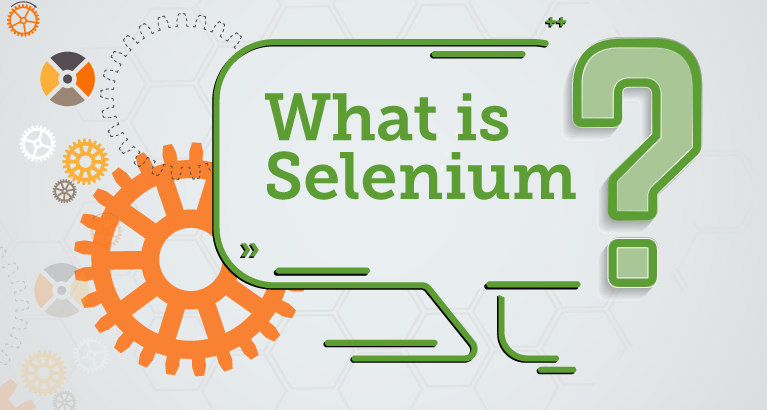
What is Selenium?
Selenium is an open-source automation framework that is widely used for automating web browsers. It allows developers to write scripts in various programming languages (such as Python, Java, C#, etc.) to automate browser actions, interact with web elements, and perform browser testing.
What is top use cases of Selenium?
Top Use Cases of Selenium:
- Automated web testing: Selenium is most commonly used for automated testing of web applications. It can test web pages for functionality, regression, usability, and more.
- Web scraping: Selenium can be used to extract data from various websites. This is useful for gathering information for research, analysis, or building other applications.
- Performance testing: Selenium can be used to measure the performance of web applications under different load conditions.
- Load testing: Selenium can be used to simulate a large number of users accessing a web application at the same time.
- Cross-browser testing: Selenium can be used to test web applications in different browsers to ensure they work consistently across platforms.
What are feature of Selenium?
Key features of Selenium include:
- Cross-platform compatibility: Selenium supports various operating systems like Windows, macOS, and Linux.
- Browser compatibility: Selenium supports popular web browsers like Chrome, Firefox, Safari, Internet Explorer, and Edge.
- Multi-language support: Selenium supports multiple programming languages, allowing developers to write scripts in their preferred language.
- Large community support: Selenium has a vast community of developers who actively contribute and provide support.
What is the workflow of Selenium?
The workflow of Selenium typically involves the following steps:
- Set up the environment: Install Selenium WebDriver and the appropriate browser driver.
- Write the test script: Use a programming language of your choice to write the script that will automate the desired tasks.
- Run the script: Use a test runner to execute the script and interact with the web browser.
- Verify the results: Check the output of the script to ensure that the expected behavior was achieved.
How Selenium Works & Architecture?
The Selenium WebDriver API communicates directly with browsers through browser drivers, comprehending the essential elements within the Selenium WebDriver architecture.
Moreover, the Selenium WebDriver is structured around four key components:
- Selenium Client Libraries
- JSON Wire Protocol
- WebDriver
- Operating System Browsers
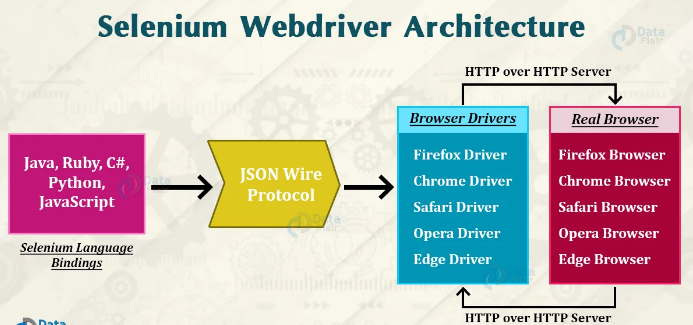
- Selenium Client Libraries: This is a programming library that provides a set of commands that can be used to interact with a web browser. The client library is available in multiple programming languages, including Java, Python, C#, and JavaScript.
2. JSON Wire Protocol: This is a communication protocol that is used to send and receive commands between the Selenium client library and the browser driver.
3. WebDrivers: Browser drivers are essential tools that handle the execution of automation scripts within browsers by interpreting script instructions. They manage the internal logic of browser functionalities, and each browser has its dedicated WebDriver.
Here are the steps encompassing the execution of an automation script using a specific browser driver:
- Script-generated HTTP requests are dispatched to the browser driver.
- The designated browser driver receives these requests through the server.
- The server transmits instructions for executing specific functions, carried out within the browser.
4. Operating System Browsers: Selenium WebDriver shines in its comprehensive browser support, encompassing major options such as Firefox, Google Chrome, Apple Safari, IE, Edge, and Opera. Each browser requires its dedicated WebDriver to execute automation scripts seamlessly.
How to Install and Configure Selenium?
To install and configure Selenium, you can follow these general steps:
- Download the Selenium WebDriver: You can download the appropriate WebDriver for your programming language from the official Selenium website: https://www.selenium.dev/downloads/
- Install the WebDriver: Follow the instructions for installing the WebDriver on your system.
- Download the appropriate browser driver: You can download the specific browser driver for your chosen browser from the official website of the browser vendor.
- Configure the WebDriver: Set the path to the browser driver in your script or environment variables.
- Write your test script: Use a text editor or IDE to write your Selenium script in your chosen programming language.