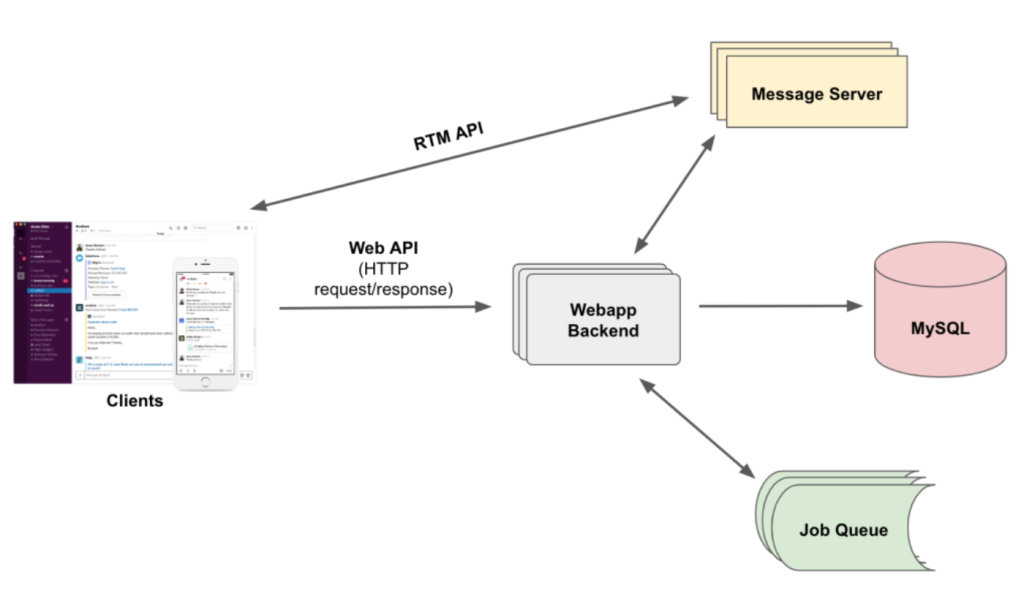
In the modern workplace, collaboration is the key to driving productivity, engagement, and overall business success. As remote work becomes increasingly prevalent, the need for effective communication tools has never been greater. Enter Slack, a popular collaboration platform that revolutionizes the way teams communicate, collaborate, and stay organized. Slack offers a suite of tools designed to streamline communication, enhance teamwork, and integrate seamlessly with other productivity tools. Whether you’re working in an office, remotely, or with hybrid teams, Slack provides a central hub for all your communication needs. In this blog, we’ll explore what Slack is, its top use cases, features, architecture, and how to get started with the platform
What is Slack?
Slack is a cloud-based collaboration and messaging platform designed to enhance team communication and collaboration. It allows teams to communicate in real-time, share files, and integrate with various tools and services, all in one platform. Slack aims to replace traditional email communication with a more efficient and organized solution that promotes faster decision-making, transparency, and teamwork.
The platform organizes communication into channels, making it easy for teams to collaborate on different projects, share ideas, and track progress. Channels can be created for specific teams, departments, projects, or topics, allowing users to easily join and leave conversations as needed. Slack also offers private messaging, direct messages, and file-sharing capabilities, making it a versatile communication tool for businesses of all sizes.
Top 10 Use Cases of Slack
- Team Communication and Collaboration
Slack’s core functionality is to provide a seamless and efficient way for teams to communicate. Whether through channels, direct messages, or group chats, Slack allows team members to stay connected in real-time and discuss work-related matters with ease. - Project Management and Organization
Slack is a powerful tool for managing projects, tracking tasks, and collaborating on deliverables. Teams can create channels dedicated to specific projects, organize conversations by project milestones, and integrate task management tools to keep everything on track. - Integration with Other Tools
One of Slack’s most powerful features is its ability to integrate with over 2,000 third-party apps and services. From Google Drive and Trello to Zoom and GitHub, Slack enables teams to centralize all their tools and workflows in one place, streamlining collaboration and improving efficiency. - Real-Time Notifications
Slack keeps team members informed with real-time notifications, ensuring that everyone stays up to date on important messages, task updates, or company announcements. Customizable notification settings allow users to tailor alerts based on their preferences. - Remote and Hybrid Work
Slack is especially useful for remote and hybrid teams. It enables employees to communicate, collaborate, and share information as if they were in the same office, bridging the gap between distributed team members and fostering an inclusive work environment. - File Sharing and Document Collaboration
Slack makes it easy to share files, documents, and media with teammates. Whether you’re uploading presentations, spreadsheets, or images, Slack allows teams to collaborate on files directly within the platform, making document management and feedback more efficient. - Automating Workflows
Slack’s Workflow Builder feature allows users to automate repetitive tasks and create custom workflows. Teams can set up automatic alerts, approval requests, and reminders to simplify administrative processes and reduce manual effort. - Customer Support and Communication
Slack can be used as a communication hub for customer support teams. With its ability to integrate with customer support tools like Zendesk or Intercom, teams can track customer inquiries, share updates in real time, and collaborate on issue resolution. - Company Announcements and News
Slack is a great platform for keeping employees informed about company-wide announcements, updates, or news. Companies can create announcement channels where they post important information, such as new hires, product launches, or policy changes. - Team Bonding and Social Interaction
Beyond work-related communication, Slack offers an environment where teams can engage in social conversations and bond. With channels for non-work topics like hobbies, team-building activities, or even casual banter, Slack fosters a sense of community within the workplace.
What are the Features of Slack?
- Channels: Slack organizes communication into channels, which can be public or private. Channels are typically created around projects, teams, or topics and are the central space for discussions, file sharing, and collaboration.
- Direct Messaging: Users can send one-on-one or group direct messages for private conversations, making it easy to discuss sensitive matters or coordinate on tasks without cluttering the main channels.
- File Sharing: Slack allows users to upload and share files, images, documents, and other media directly within the platform. Files are indexed and searchable, making it easy to find them later.
- Real-Time Messaging: Slack supports real-time messaging, enabling instant communication between team members. Whether it’s text, images, or videos, everything is shared instantly.
- Integration with Other Tools: Slack integrates with over 2,000 third-party apps, including Google Workspace, Microsoft Office, Asana, Zoom, GitHub, and many others. These integrations allow teams to centralize their workflows within the platform.
- Search Functionality: Slack has a powerful search function that enables users to search for messages, files, and channels, making it easy to find important conversations and resources across the platform.
- Customizable Notifications: Slack allows users to tailor their notification preferences. This means you can choose to be notified about messages in specific channels, mentions, or direct messages while muting less important conversations.
- Voice and Video Calls: Slack includes built-in voice and video calling features, allowing team members to meet virtually without needing to switch to another platform.
- Automation with Workflow Builder: Slack’s Workflow Builder helps automate tasks and processes within the platform. Users can automate repetitive workflows, such as sending reminders, collecting information from users, or assigning tasks.
- Apps and Bots: Slack offers a range of bots and apps that can help streamline operations, from automated reminders and task tracking to reporting and data analysis.
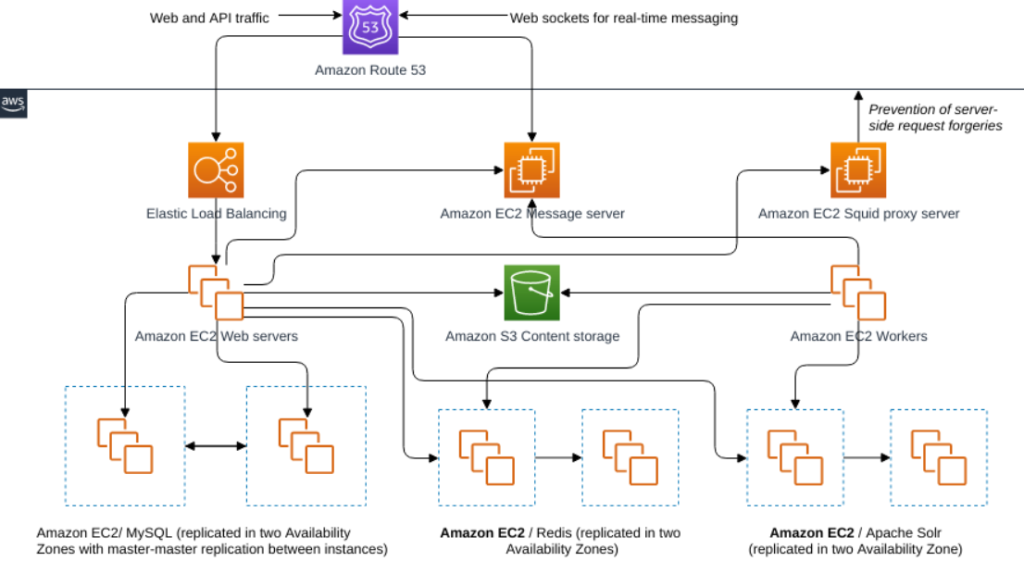
How Slack Works and Architecture?
Slack operates on a cloud-based platform, which means it is accessible from any device with an internet connection. Its architecture is built around a messaging system that divides communications into three main components: Channels, Direct Messages, and Private Groups.
- Channels: These are the primary spaces for team communication. Channels can be created based on departments, projects, or topics, and anyone within the organization can join or leave them as necessary. Public channels are open to all team members, while private channels restrict access to only invited members.
- Direct Messages (DMs): Slack allows users to send direct, private messages to one or more colleagues. DMs are ideal for quick, personal conversations or confidential discussions.
- Slack Bots and Apps: Slack supports integration with a wide range of third-party applications and bots, which allow users to automate tasks, integrate services, and enhance collaboration with tools like Google Calendar, Trello, and Asana.
The core architecture of Slack relies on servers to deliver messages and content in real-time. It is built to scale, supporting millions of users and conversations simultaneously. Slack uses a combination of APIs, webhooks, and other integration methods to connect with other tools and services that teams use.
How to Install Slack?
To install Slack, follow these instructions based on your device:
1. Install Slack on Windows:
- Visit the Slack download page.
- Click Download for Windows.
- Once the installer file is downloaded, open it to begin the installation.
- Follow the on-screen instructions to complete the installation.
- Once installed, launch Slack and sign in with your workspace credentials or create a new account.
2. Install Slack on macOS:
- Go to the Slack download page.
- Click Download for macOS.
- Open the downloaded
.dmgfile and drag the Slack icon to the Applications folder. - Launch Slack from the Applications folder and sign in with your workspace credentials or create a new account.
3. Install Slack on Linux:
- Visit the Slack download page.
- Choose the appropriate version (Debian/Ubuntu or Red Hat/Fedora) and download the
.debor.rpmfile. - Use your package manager (e.g.,
dpkgfor Debian/Ubuntu orrpmfor Red Hat/Fedora) to install the package. - Once installed, open Slack and sign in with your workspace credentials.
4. Install Slack on Android:
- Open the Google Play Store on your Android device.
- Search for Slack and tap Install.
- Once the app is installed, open it and sign in or create a new account.
5. Install Slack on iOS:
- Open the App Store on your iPhone or iPad.
- Search for Slack and tap Get to install it.
- After installation, open the app and sign in or create a new account.
Basic Tutorials of Slack: Getting Started
- Creating Channels: Learn how to create channels for specific teams, projects, or topics. Organize communication around your team’s workflows and ensure all relevant conversations are in the right place.
- Sending Messages: Send messages in channels or direct messages to your colleagues. Learn the formatting options available to make your messages clearer and more engaging.
- Using @mentions and Emojis: Slack allows you to mention specific team members using @mentions and add emojis for quick reactions. These features help improve communication and engagement.
- File Sharing: Upload and share files within Slack channels or direct messages. Learn how to search for and access shared files quickly.
- Setting Up Notifications: Tailor your notification settings to ensure you’re alerted to important conversations while avoiding distractions from less relevant messages.
- Using Slack Apps and Integrations: Explore the Slack App Directory and learn how to integrate your favorite productivity tools like Google Drive, Zoom, and Trello.