
Introduction: In the world of IT management, network performance and infrastructure monitoring are paramount. Whether you’re a small business or a large enterprise, the ability to monitor your IT systems in real time and gain insights into network performance is critical for maintaining uptime, preventing outages, and ensuring smooth operations. One of the most well-known and widely-used solutions for network monitoring and IT management is SolarWinds.
SolarWinds is a leading provider of IT management software that helps organizations monitor, manage, and secure their IT infrastructure. With a suite of tools designed for both on-premise and cloud-based environments, SolarWinds empowers IT professionals to proactively address network and system issues before they affect end-users. SolarWinds is particularly known for its ease of use, powerful features, and scalability, making it suitable for organizations of all sizes.
In this blog, we will dive deep into what SolarWinds is, its top use cases, features, how it works, how to install it, and provide a basic tutorial to get started with SolarWinds in your organization.
What is SolarWinds?
SolarWinds is an IT management software company that provides a range of network monitoring, systems management, and security solutions. It is designed to help IT teams maintain the health and performance of their networks, applications, servers, and databases by providing deep visibility into every aspect of their IT infrastructure.
With over 30 years of experience in IT management, SolarWinds has developed a suite of products that focus on simplifying complex IT tasks. These tools are used by businesses to monitor everything from simple network devices to sophisticated cloud services. SolarWinds offers real-time monitoring, alerts, and analytics, allowing IT professionals to identify and address issues before they escalate into major problems.
One of SolarWinds’ most popular products is Network Performance Monitor (NPM), which offers powerful network monitoring capabilities. Other tools in the SolarWinds suite include application performance monitoring, database monitoring, server monitoring, and security monitoring.
Top 10 Use Cases of SolarWinds:
- Network Performance Monitoring: SolarWinds’ flagship product, Network Performance Monitor (NPM), provides organizations with real-time monitoring and alerts for network performance. It allows users to monitor network devices, connections, bandwidth usage, and more to ensure optimal performance and uptime. By analyzing network traffic and identifying bottlenecks, SolarWinds helps network engineers optimize their infrastructure.
- Server and Application Monitoring: SolarWinds offers server monitoring tools that track server performance, uptime, and resources. SolarWinds’ Server & Application Monitor (SAM) allows IT teams to monitor the health of critical applications and servers, including Windows and Linux servers, databases, and web applications.
- Cloud Infrastructure Monitoring: With businesses increasingly adopting cloud environments, SolarWinds provides robust cloud infrastructure monitoring. Whether you are using AWS, Microsoft Azure, or Google Cloud, SolarWinds helps monitor cloud services and resources, ensuring optimal performance and reducing the risk of downtime.
- Database Performance Monitoring: For organizations that rely heavily on databases, SolarWinds offers Database Performance Analyzer (DPA) to track the health of database systems. DPA helps identify slow queries, resource bottlenecks, and other database performance issues, enabling DBAs to optimize queries and ensure seamless data transactions.
- IT Help Desk & Ticketing System: SolarWinds offers a comprehensive help desk solution that enables IT teams to efficiently manage support tickets, requests, and resolutions. With integrated asset management, IT staff can resolve issues faster, track ticket status, and monitor trends in service requests.
- Security and Compliance Monitoring: SolarWinds provides a suite of security tools, including Security Event Manager (SEM), which offers real-time security monitoring, log management, and compliance reporting. It helps detect potential threats and provides insights into security events, ensuring organizations meet regulatory requirements.
- Website and Application Uptime Monitoring: SolarWinds offers monitoring tools that track the uptime and availability of websites and applications. With Pingdom, SolarWinds provides a comprehensive monitoring solution to track website performance, detect downtime, and receive alerts when services are disrupted.
- Wi-Fi and Network Configuration Management: SolarWinds helps organizations manage network configurations, track device changes, and perform automated backups of device configurations. With Network Configuration Manager (NCM), users can easily automate network device configuration and ensure compliance with industry standards.
- Bandwidth and Traffic Analysis: SolarWinds provides tools to monitor network bandwidth usage and analyze traffic patterns across the network. The Bandwidth Analyzer Pack (BAP) combines NPM with the NetFlow Traffic Analyzer (NTA) to provide deep visibility into bandwidth consumption and network traffic.
- End-User Experience Monitoring: SolarWinds enables businesses to monitor the end-user experience by tracking application performance and network connectivity from the end-user’s perspective. By identifying slow response times or application failures, IT teams can quickly troubleshoot issues and improve the user experience.
What are the Features of SolarWinds?
SolarWinds offers a robust set of features designed to optimize IT management tasks. Here are some of its key features:
- Real-Time Monitoring and Alerts: SolarWinds continuously monitors network devices, applications, servers, and databases. It provides real-time alerts for performance issues, connectivity problems, and potential failures.
- Comprehensive Dashboard: SolarWinds offers customizable dashboards that display key metrics and KPIs in real-time. This enables IT teams to visualize network performance, server health, and application status at a glance.
- Automated Network Discovery: SolarWinds automatically discovers network devices and infrastructure, making it easier for administrators to map out their networks and track changes over time.
- Advanced Reporting: SolarWinds offers detailed reporting capabilities, allowing users to generate custom reports on network performance, bandwidth usage, application health, and more. These reports help with capacity planning, auditing, and troubleshooting.
- Application Performance Monitoring: SolarWinds provides comprehensive application performance monitoring, offering insights into the performance of web applications, databases, and virtualized environments. It tracks application response times, downtime, and system dependencies.
- Cloud Integration and Monitoring: SolarWinds integrates with major cloud providers like AWS, Azure, and Google Cloud to provide monitoring for cloud infrastructure. It helps organizations manage and optimize their cloud environments alongside on-premises IT systems.
- Network Configuration Management: SolarWinds allows users to automate network configuration, perform backups, and track configuration changes in network devices. This ensures consistent device management and prevents configuration-related issues.
- Security and Log Management: SolarWinds provides security event monitoring and log management, helping organizations detect security threats and ensure compliance with industry regulations.
- Network Traffic Analysis: SolarWinds’ NetFlow Traffic Analyzer (NTA) provides detailed insights into network traffic patterns, bandwidth usage, and application flow, helping network engineers identify performance bottlenecks.
- Integration with Third-Party Applications: SolarWinds integrates with a wide variety of third-party applications, including cloud platforms, IT service management tools, and security systems, enabling a comprehensive and unified IT management solution.
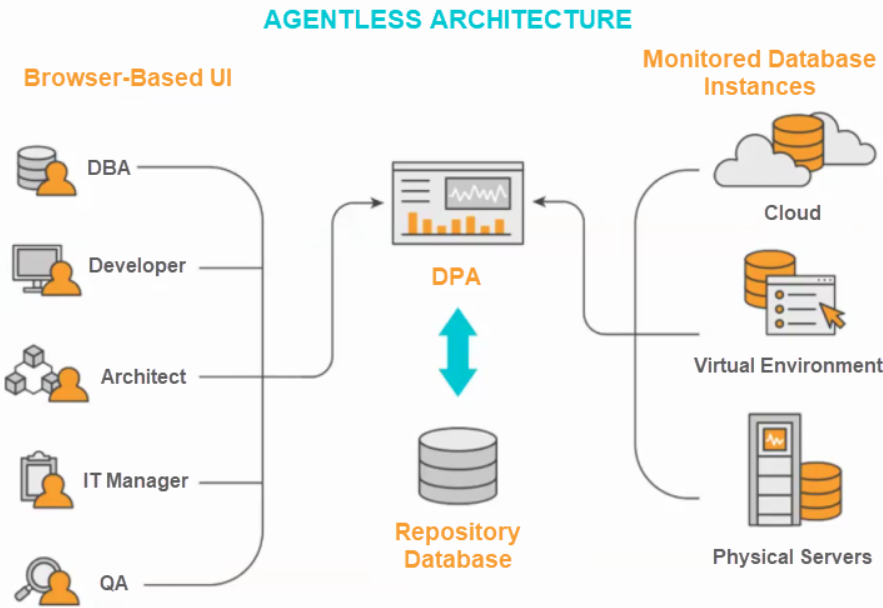
How SolarWinds Works and Architecture?
SolarWinds operates by collecting real-time data from a wide range of network devices, applications, servers, and cloud infrastructure components. The data collected is then processed, analyzed, and presented in a user-friendly interface for network administrators and IT teams. Here’s a breakdown of how SolarWinds works:
- Data Collection: SolarWinds uses a combination of polling and SNMP (Simple Network Management Protocol) to collect data from network devices, servers, and applications. It supports a wide range of devices, including routers, switches, firewalls, and load balancers, along with software applications and cloud services.
- Data Analysis: Once the data is collected, SolarWinds processes the raw data and provides detailed insights into network performance, application health, and infrastructure behavior. It uses advanced algorithms to detect issues and provide real-time alerts.
- Visualization and Reporting: SolarWinds presents the data through customizable dashboards that allow IT professionals to visualize network health, track KPIs, and access performance metrics. It also provides detailed reports that can be used for analysis, auditing, and decision-making.
- Integration with Third-Party Tools: SolarWinds integrates seamlessly with other IT management tools, including IT service management systems (like ServiceNow), security platforms (like SIEM), and cloud services. This integration ensures that teams have a single platform for managing all aspects of their IT infrastructure.
- Automation and Remediation: SolarWinds automates tasks like configuration backups, network discovery, and reporting. It can also automate remediation tasks, such as network device reboots or configuration changes, to quickly resolve issues before they escalate.
How to Install SolarWinds?
To install SolarWinds, follow the steps below based on your system and the specific SolarWinds product you wish to install. Here’s a general guide for installing SolarWinds products, such as SolarWinds Network Performance Monitor (NPM):
1. Before Installation:
- System Requirements: Make sure your system meets the hardware and software requirements for the SolarWinds product you are installing.
- For example, NPM requires Windows Server (version compatibility) and enough RAM and storage space.
- Admin Rights: Ensure you have administrative privileges on the machine where you are installing SolarWinds.
- Firewall/Antivirus: Disable or configure your firewall or antivirus software to allow the SolarWinds installer to function without restrictions.
- Database: SolarWinds uses Microsoft SQL Server for its database. Make sure you have access to a supported version of SQL Server or use the built-in SQL Express version.
2. Download SolarWinds Software:
- Go to the SolarWinds website.
- Search for the product you want to install (e.g., Network Performance Monitor, Server & Application Monitor, etc.).
- Download the installer for the product you need (you might need to create an account or sign in to access the downloads).
3. Install SolarWinds:
For SolarWinds Network Performance Monitor (NPM):
- Step 1: Run the downloaded installer. Double-click the installer to start the installation process.
- Step 2: Accept the terms of the End User License Agreement (EULA).
- Step 3: Choose the installation directory. By default, SolarWinds will suggest a folder on the
C:drive. You can change this if needed. - Step 4: Choose the installation type:
- Standalone: If you’re installing SolarWinds NPM as a standalone product.
- Web Console: If you’re installing only the web interface for remote access.
- Additional Features: SolarWinds may allow you to install additional components such as database or server components.
- Step 5: Enter database details if you’re using an existing SQL Server or let SolarWinds install the built-in SQL Server Express.
- Step 6: Configure server settings, including the port number for accessing the SolarWinds console.
- Step 7: Complete the installation. The installer will set up the necessary services and components.
4. Complete Configuration:
- Once the installation completes, open the SolarWinds console via the start menu or desktop shortcut.
- Log in using the administrator credentials you set during installation.
- Follow the on-screen configuration steps for setting up monitoring of your network or systems.
5. Update and Licensing:
- If prompted, ensure that the license key you received from SolarWinds is entered to activate the product.
- Update the product if there are any patches or new versions available to ensure you have the latest features and security fixes.
6. Additional Setup:
- After installation, you may want to customize SolarWinds settings to suit your network and monitoring needs.
- Configure alerts, monitoring thresholds, and dashboards based on the specific requirements of your environment.
For Other SolarWinds Products (e.g., SAM, DPA, etc.):
- The installation steps are largely similar, but some products may have additional prerequisites or configuration options.
- Refer to the SolarWinds Documentation for detailed instructions specific to the product you’re installing.
7. Troubleshooting:
- If you encounter any issues during installation, refer to SolarWinds’ Knowledge Base for common errors and solutions.
- You may also want to check firewall settings, network configurations, or compatibility issues if the installation fails.
Basic Tutorials of SolarWinds: Getting Started
- Configure Network Devices:
- Start by adding devices such as switches, routers, and firewalls to SolarWinds. You can add devices manually or use network discovery tools to automatically detect them.
- Set Up Alerts:
- Customize alerts for various thresholds such as CPU usage, bandwidth, or application performance. Configure notifications through email, SMS, or SNMP traps to get instant alerts when an issue arises.
- Create Dashboards:
- Create customized dashboards for different teams or specific network segments. Dashboards can be designed to display KPIs, network performance metrics, and security alerts in real time.
- Run Reports:
- SolarWinds offers pre-built reports that can be customized to suit your needs. Run reports on network traffic, application performance, or server health, and schedule regular report generation for ongoing monitoring.
- Analyze Data:
- Use SolarWinds’ analytics tools to drill down into data and identify trends, bottlenecks, and potential issues. SolarWinds provides powerful data visualizations that make it easy to understand network behavior.