
What is spring-boot?
Spring Boot is a Java framework that simplifies the creation of Spring-based applications. It is a popular choice for developers because it provides a set of pre-configured dependencies and features that make it easy to get started with Spring development. Spring Boot also allows developers to focus on writing business logic rather than spending time on configuration.
What is top use cases of spring boot?
Top Use Cases of Spring Boot:
- Microservices: Spring Boot is commonly used for building microservices-based architectures. It provides a lightweight and efficient way to create and deploy individual services that can communicate with each other through APIs.
- Web Applications: Spring Boot makes it easy to develop web applications using Java. It provides built-in support for creating RESTful APIs, handling HTTP requests and responses, and integrating with popular web frameworks like Spring MVC and Thymeleaf.
- Batch Processing: Spring Boot offers features for handling batch processing tasks, such as processing large amounts of data in scheduled jobs or performing data imports and exports. It provides tools for managing job execution, handling failures, and monitoring progress.
- Integration: Spring Boot simplifies the integration of different systems and services. It provides support for various integration patterns, such as messaging (using technologies like Apache Kafka or RabbitMQ), data synchronization (using tools like Spring Integration), and external API integration.
What are feature of spring boot?
Features of Spring Boot include:
- Auto-configuration: Automatically configures the application based on dependencies and annotations, reducing manual configuration.
- Embedded server: Allows you to run applications using an embedded Tomcat, Jetty, or Undertow server.
- Actuator: Provides endpoints for managing and monitoring the application, including health, metrics, and information endpoints.
- Spring Boot Starters: Pre-configured dependencies that enable integration with various frameworks and libraries.
- Production-ready features: Includes features like metrics, monitoring, and distributed tracing for easy production deployment.
What is the workflow of spring boot?
- Define application dependencies: Configure the dependencies required for your application using Maven or Gradle.
- Create the main application class: Create a Java class with a
mainmethod to bootstrap the Spring Boot application. - Write application logic: Develop the necessary business logic and configuration for your application.
- Run the application: Use the Spring Boot Maven or Gradle plugin to run the application or package it as an executable JAR file.
Spring Boot follows a layered architecture, including various components like controllers, services, repositories, and data sources. It leverages Spring’s dependency injection mechanism to manage and wire these components together.
How spring boot Works & Architecture?
Spring Boot, a module within the Spring Framework, simplifies the creation of robust, independent Spring-based applications with minimal setup.
Its foundation rests upon the core Spring Framework, offering an architecture where each layer communicates directly with the one above or below it in a hierarchical structure.
To comprehend the Spring Boot Architecture fully, familiarizing oneself with its distinct layers and classes becomes imperative. The framework consists of four layers, as detailed below:
- Presentation Layer
- Business Layer
- Persistence Layer
- Database Layer
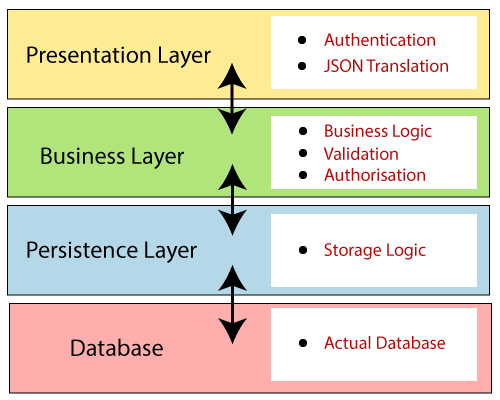
Presentation Layer: Responsible for managing HTTP requests, converting JSON parameters into objects, and authenticating requests before forwarding them to the business layer. Essentially, it encompasses the frontend views.
Business Layer: Manages the entirety of the business logic. Comprising service classes, it relies on functionalities provided by data access layers. Additionally, it oversees authorization and validation processes.
Persistence Layer: Encompasses storage logic, converting business objects to and from database rows.
Database Layer: Primarily handles CRUD operations—creating, retrieving, updating, and deleting data within the database.
Spring Boot Flow Architecture:
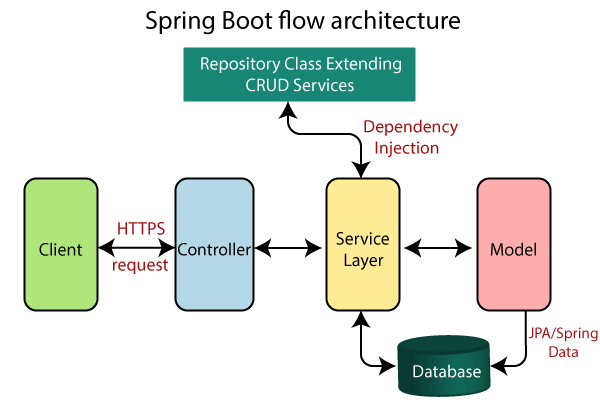
- We now possess validator, view, and utility classes.
- Spring Boot leverages various Spring modules such as Spring MVC and Spring Data. The architecture of Spring Boot closely resembles that of Spring MVC, with one notable difference: the absence of DAO and DAOImpl classes.
- It establishes a data access layer responsible for executing CRUD operations.
- The client initiates HTTP requests (PUT or GET).
- The request is directed to the controller, which then maps and manages the request. Subsequently, it invokes the service logic if necessary.
- Within the service layer, all the business logic is executed, operating on data associated with JPA through model classes.
- If no errors occur, a JSP page is returned to the user.
How to Install and Configure spring boot?
To install and configure Spring Boot, follow these steps:
- Install Java: Ensure you have Java Development Kit (JDK) installed on your system.
- Choose an Integrated Development Environment (IDE): Install an IDE such as Eclipse, IntelliJ IDEA, or Visual Studio Code.
- Create a Spring Boot project: Use Spring Initializr (https://start.spring.io/) to generate a basic project structure with required dependencies.
- Import the project: Open the project in your IDE by importing it as a Maven/Gradle project.
- Start coding: Start writing your Spring Boot application logic.