
In the era of dynamic and scalable IT infrastructure, managing resources across multiple providers can be a complex task. Terraform, developed by HashiCorp, revolutionizes how infrastructure is managed by enabling Infrastructure as Code (IaC). Terraform simplifies provisioning, managing, and scaling resources in a declarative and efficient manner, making it a critical tool for DevOps and IT teams. This blog delves into what Terraform is, its use cases, features, architecture, installation, and basic tutorials to help you get started.
What is Terraform?
Terraform is an open-source Infrastructure as Code (IaC) tool that allows you to define, provision, and manage infrastructure using a declarative configuration language. It enables users to describe their desired infrastructure state, and Terraform ensures that the actual infrastructure matches this state through an execution plan. It supports a wide range of cloud providers, on-premises environments, and SaaS platforms, making it highly versatile.
Key highlights of Terraform:
- Platform-agnostic: Works across AWS, Azure, Google Cloud, and more.
- Declarative syntax: Allows you to define the desired state of infrastructure.
- Scalable and efficient: Manages infrastructure for small setups to large-scale enterprises.
- State management: Tracks infrastructure changes using a state file.
Top 10 Use Cases of Terraform
- Multi-Cloud Management
Terraform enables seamless management of infrastructure across multiple cloud providers, ensuring consistency and reducing complexity. - Infrastructure as Code (IaC)
Treats infrastructure configurations as code, enabling version control, collaboration, and automated testing. - Provisioning Cloud Resources
Automates the creation and management of cloud resources such as VMs, databases, storage, and networks. - CI/CD Pipeline Integration
Integrates with CI/CD tools to provision infrastructure automatically as part of the deployment pipeline. - Disaster Recovery
Simplifies disaster recovery by recreating infrastructure in a consistent state after failures. - Scaling Infrastructure
Dynamically scales resources up or down based on demand, ensuring cost efficiency. - Test Environments
Quickly provisions and tears down test environments, supporting agile development workflows. - Compliance Automation
Enforces infrastructure compliance by codifying policies and ensuring adherence to standards. - Hybrid Cloud Orchestration
Manages resources across on-premises and cloud environments, enabling hybrid setups. - Network Management
Configures and manages complex network topologies, including VPNs, subnets, and firewalls.
What Are the Features of Terraform?
- Provider Support
Terraform supports a vast array of providers, including AWS, Azure, GCP, Kubernetes, and more. - Declarative Language
Uses HashiCorp Configuration Language (HCL) to describe infrastructure in an easy-to-read format. - State Management
Tracks the current state of resources to ensure infrastructure matches the defined configuration. - Plan and Apply
Allows users to preview changes before applying them, ensuring transparency. - Resource Graph
Visualizes resource dependencies, optimizing the order of provisioning. - Modules
Reusable components for defining infrastructure, enhancing modularity and maintainability. - Immutability
Promotes replacing resources instead of modifying them, ensuring consistent state. - Drift Detection
Identifies and corrects infrastructure drift from the desired state. - Team Collaboration
Supports remote state management and locking for team-based workflows. - Scalability
Handles infrastructure of all sizes, from small-scale applications to enterprise-level deployments.
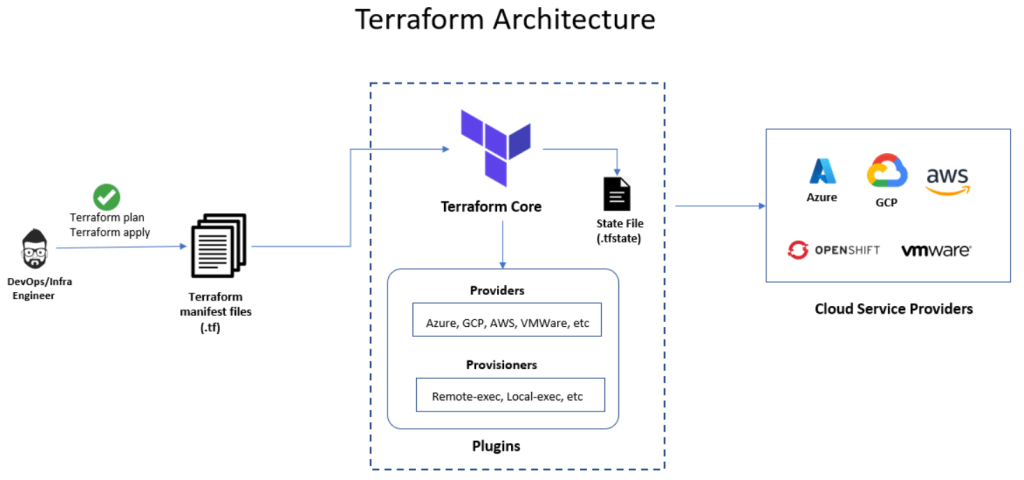
How Terraform Works and Architecture
How It Works
Terraform follows a simple workflow:
- Write: Define the desired infrastructure in
.tfconfiguration files. - Plan: Generate an execution plan to see what changes Terraform will make.
- Apply: Apply the changes to create, update, or delete resources.
- Manage: Use Terraform commands to manage and track infrastructure over time.
Key Components
- Providers
Plugins that interact with APIs to provision and manage resources (e.g., AWS, Azure, GCP). - State
Stores metadata about resources to track infrastructure and plan changes. - Modules
Encapsulate and reuse infrastructure configurations for consistent deployment. - Configuration Files
Written in HCL, these files define resources, variables, and modules.
How to Install Terraform
Installing Terraform is straightforward. Here’s a step-by-step guide:
On Linux/MacOS:
1. Download Terraform:
Visit the Terraform Downloads page and download the appropriate package for your OS.
2. Install Terraform:
Extract the downloaded archive and move the binary to your PATH:
unzip terraform_<version>_linux_amd64.zip
sudo mv terraform /usr/local/bin/3. Verify Installation:
Run the following command to verify Terraform is installed:
terraform --versionOn Windows:
1. Download Terraform:
Download the Windows binary from the Terraform website.
2. Extract and Add to PATH:
Extract the binary and add its location to the system PATH.
3. Verify Installation:
Open a terminal and run:
terraform --versionBasic Tutorials of Terraform: Getting Started
1. Initialize Terraform
Start a Terraform project:
terraform init2. Write Configuration
Create a file (main.tf) to define resources:
provider "aws" {
region = "us-east-1"
}
resource "aws_instance" "example" {
ami = "ami-0c55b159cbfafe1f0"
instance_type = "t2.micro"
}3. Plan Changes
Preview the actions Terraform will take:
terraform plan4. Apply Changes
Execute the configuration:
terraform apply5. Inspect State
View the current state of resources:
terraform state list6. Destroy Infrastructure
Remove all resources defined in the configuration:
terraform destroy7. Use Modules
Reuse code by calling a module:
module "vpc" {
source = "terraform-aws-modules/vpc/aws"
version = "2.77.0"
name = "my-vpc"
}