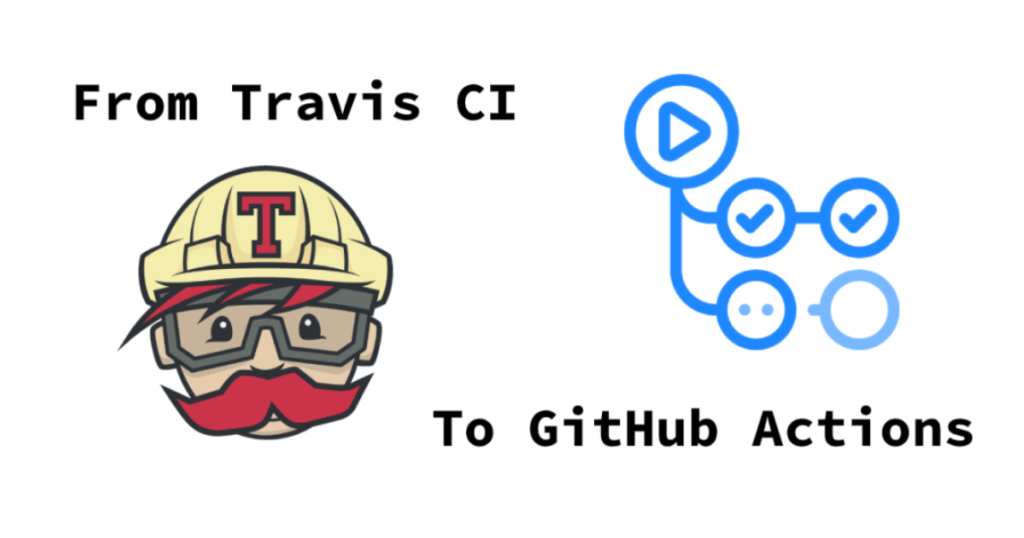
Travis CI is a continuous integration (CI) platform designed to automate the process of testing, building, and deploying software projects. It enables developers to identify bugs and errors early in the development cycle, ensuring that code changes don’t break the application. With its integration with popular version control systems like GitHub, Travis CI makes CI processes seamless and efficient.
What is Travis CI?
Travis CI is a cloud-based CI service that helps developers automate their software testing and deployment workflows. It is designed to work with multiple programming languages, providing teams with a reliable way to maintain software quality. With its ease of use and extensive integrations, Travis CI is widely used for open-source projects and enterprise-level applications.
Key Characteristics of Travis CI:
- Cloud-Based: No need for complex infrastructure setup; fully hosted in the cloud.
- GitHub Integration: Automatically triggers builds when code is pushed to GitHub repositories.
- Multi-Language Support: Supports a variety of programming languages, including Python, JavaScript, Java, Ruby, and Go.
- Easy Configuration: Pipelines are defined in a simple YAML configuration file.
Top 10 Use Cases of Travis CI
- Continuous Integration (CI)
- Automates the process of integrating code changes, ensuring the application builds successfully after every commit.
- Continuous Delivery (CD)
- Simplifies deployment workflows, enabling frequent and reliable releases to staging or production environments.
- Automated Testing
- Runs unit, integration, and end-to-end tests to validate the integrity of the code.
- Open-Source Project Management
- Provides free CI services for open-source projects hosted on GitHub.
- Code Quality Analysis
- Integrates with tools like ESLint, SonarQube, and Code Climate to enforce code quality standards.
- Cross-Platform Builds
- Supports building and testing applications for Linux, macOS, and Windows environments.
- Dependency Management
- Automates dependency installation and ensures compatibility through configuration.
- Containerized Builds
- Builds Docker images and deploys containerized applications for microservices architectures.
- Mobile App CI/CD
- Automates testing and deployment workflows for iOS and Android applications.
- Secure Build Environment
- Manages sensitive environment variables securely to ensure safe build processes.
Features of Travis CI
- GitHub Integration – Automatically triggers builds for GitHub repositories on every push or pull request.
- Multi-Language Support – Works with multiple programming languages like Python, Ruby, Node.js, Java, PHP, and more.
- Cloud and Self-Hosted Options – Offers a cloud-based service and an on-premises solution (Travis CI Enterprise).
- Customizable Build Pipelines – Easily define build pipelines using a
.travis.ymlfile. - Cross-Platform Support – Builds and tests code for Linux, macOS, and Windows environments.
- Parallel Builds – Runs multiple builds in parallel to speed up the CI process.
- Secure Environment Variables – Provides encrypted environment variables to manage credentials safely.
- Build Caching – Speeds up builds by caching dependencies and build artifacts.
- Notifications – Sends build status notifications via email, Slack, or other messaging platforms.
- Extensive Integration Ecosystem – Integrates with tools like Docker, AWS, Heroku, and Kubernetes for deployment.
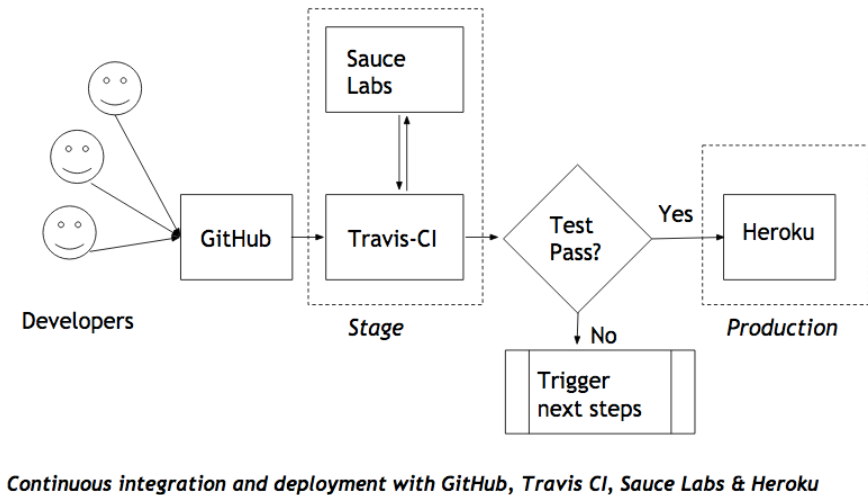
How Travis CI Works and Architecture
1. Version Control Integration
Travis CI integrates with GitHub repositories, automatically detecting code changes and triggering builds.
2. Configuration File (.travis.yml)
The build pipeline is defined in a YAML configuration file stored in the project repository. This file specifies the programming language, build stages, scripts, and deployment steps.
3. Virtual Environments
Each build runs in an isolated virtual environment, ensuring consistent execution across different builds.
4. Build Process
- Checkout Code: Travis CI fetches the latest code from the repository.
- Install Dependencies: Installs dependencies defined in the configuration file.
- Run Scripts: Executes scripts for building, testing, and deploying the application.
5. Notifications
Notifies developers about the status of the build via email, Slack, or other integrated tools.
How to Install Travis CI
Travis CI is a cloud-based Continuous Integration (CI) service that automates the process of testing and deploying your code. It integrates seamlessly with GitHub repositories and can be configured using a .travis.yml file placed in the root of your repository. You don’t need to install Travis CI directly on your machine, but you do need to set up your project repository to use it.
Here’s how to integrate and configure Travis CI with your code repository:
Steps to Set Up Travis CI with Your Repository
1. Sign Up for Travis CI
- Go to Travis CI and sign up using your GitHub account.
- After signing in, connect your GitHub repository to Travis CI. Travis CI will automatically detect the repositories available in your GitHub account.
2. Enable Your Repository
- Once you’re logged in, go to the Travis CI dashboard and enable the repository you want to set up CI for.
- If you don’t see your repository listed, you can manually enable it from the Travis CI dashboard.
3. Add the .travis.yml Configuration File to Your Repository
The .travis.yml file is where you define the build configuration. This file should be placed in the root of your repository.
Example of a basic .travis.yml file:
language: python
python:
- "3.8"
install:
- pip install -r requirements.txt
script:
- pytest
This configuration:
- Specifies that you’re using Python (
language: python). - Defines which version of Python to use (
python: - "3.8"). - Installs dependencies from the
requirements.txtfile. - Runs tests using
pytest.
You can customize the .travis.yml file based on the language and framework you’re using. For example, if you are using Node.js or Ruby, you can adjust the configuration for those environments.
4. Commit and Push the .travis.yml File
After creating the .travis.yml file, commit and push it to your GitHub repository.
git add .travis.yml
git commit -m "Add Travis CI configuration"
git push origin main
5. Monitor Your Builds on Travis CI
Once you push the changes to your GitHub repository, Travis CI will automatically detect the .travis.yml file and trigger a build. You can monitor the build status on your Travis CI dashboard.
- Go to the Travis CI dashboard to see the build logs and test results.
- Travis CI will show you whether the build was successful or failed, and it will provide logs and output from each stage of the build.
Example .travis.yml for Different Languages
- Node.js:
language: node_js node_js: - "14" install: - npm install script: - npm test - Ruby:
language: ruby rvm: - 2.7 install: - bundle install script: - bundle exec rake test - Java (with Maven):
language: java install: - mvn install script: - mvn test
6. Additional Features and Customization
- You can also integrate Travis CI with deployment services like Heroku, AWS, Google Cloud, or Docker by adding deployment steps to your
.travis.ymlfile. - You can use environment variables, caching, and configure notifications (Slack, email, etc.) for different events like build success, failure, or completion.
Basic Tutorials of Travis CI: Getting Started
Step 1: Create a GitHub Repository
- Create a new repository on GitHub and clone it to your local machine.
- Add your project files and commit them to the repository.
Step 2: Define .travis.yml
- Add a
.travis.ymlfile to your project:
language: python
python:
- "3.8"
install:
- pip install -r requirements.txt
script:
- pytest
- Commit and push the file to your GitHub repository.
Step 3: Trigger a Build
- Every push or pull request to the repository triggers a new build on Travis CI.
Step 4: Monitor Build Logs
- Check the build status and logs on the Travis CI dashboard to debug and optimize workflows.
Step 5: Automate Deployment
- Extend your pipeline to include deployment steps:
deploy:
deploy:
provider: heroku
api_key: $HEROKU_API_KEY
app: your-app-name