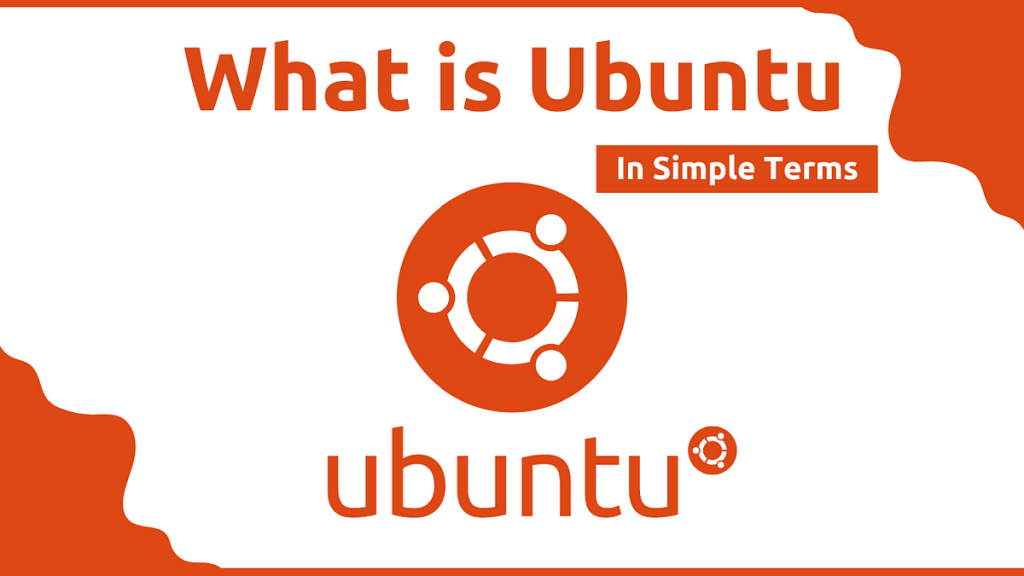
What is Ubuntu ?
Ubuntu is a popular open-source operating system based on the Linux kernel. It is developed by Canonical Ltd., a company founded by Mark Shuttleworth. Ubuntu is known for its user-friendly interface, which is designed to be accessible to newcomers to Linux, while still providing the power and flexibility needed by experienced users and developers.
What is top use cases of Ubuntu ?
Top use cases of Ubuntu include:
- Desktop Computing: Ubuntu is widely used for personal computers due to its ease of use and compatibility with a wide range of hardware.
- Servers: Ubuntu Server is often chosen for running web servers, databases, and other backend services.
- IoT Devices: With projects like Ubuntu Core, Ubuntu can be used on small devices like Raspberry Pi for Internet of Things (IoT) applications.
- Cloud Services: Ubuntu provides the foundation for many cloud infrastructure services, including those offered by Amazon Web Services (AWS), Google Cloud Platform (GCP), and Microsoft Azure.
- Educational Environments: Due to its stability and security features, Ubuntu is commonly used in educational institutions.
- Scientific Research: Ubuntu’s robustness and customization capabilities make it suitable for scientific research and analysis.
What are feature of Ubuntu ?
Key features of Ubuntu include:
- Regular Security Updates: Ubuntu receives regular security updates, which is crucial for keeping systems secure.
- Large Software Repository: The Ubuntu Software Center offers access to a vast repository of software, applications, and drivers.
- Customizability: Users can customize their Ubuntu experience with various desktop environments and configurations.
- Community Support: Ubuntu has a strong community of users and developers who contribute to its development and provide support.
- Compatibility: Ubuntu is compatible with a wide range of hardware and software, making it versatile for different use cases.
What is the workflow of Ubuntu ?
- Similar to other operating systems: Desktop icons, menus, and applications run in windows.
- Focus on command line: Powerful for advanced users and automation tasks.
- Terminal: Provides access to system commands and configuration.
- Graphical user interface (GUI): User-friendly tools for common tasks.
How Ubuntu Works & Architecture?
Ubuntu’s architecture is based on the Linux kernel, which is the core of the operating system. It includes a variety of software packages that provide functionalities such as file management, networking, and multimedia handling. Ubuntu is built around the GNOME desktop environment by default, although other options like KDE Plasma and Xfce are available.
The workflow in Ubuntu can be thought of as a series of tasks performed by the user or system processes to achieve a goal, such as installing software, configuring network settings, or updating the system. Workflows in Ubuntu might involve using the terminal for command-line operations, GUI tools for configuration, and scripts for automating repetitive tasks.