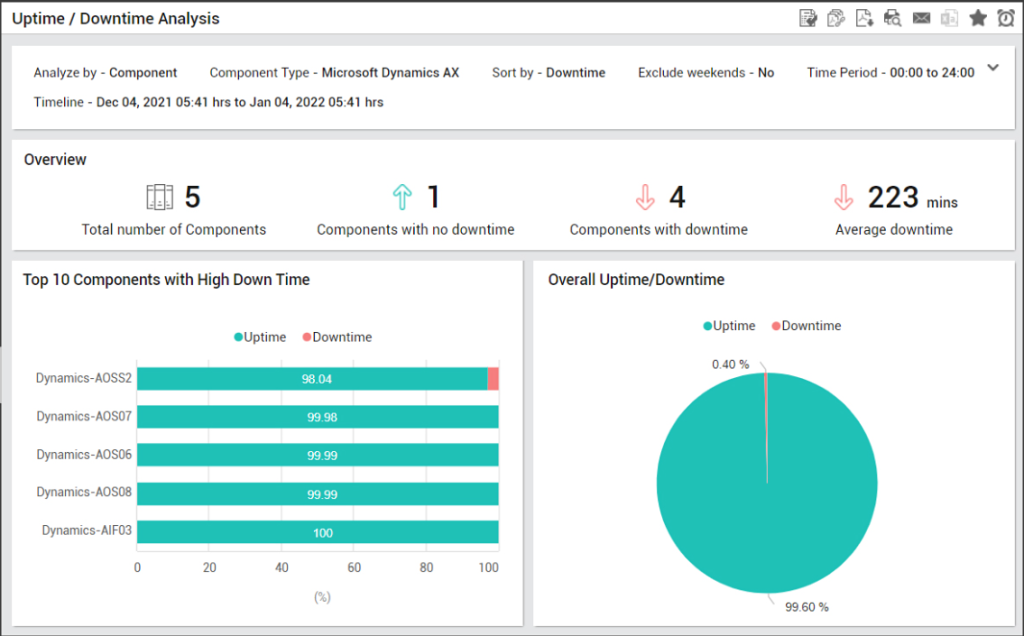
Introduction
In the fast-paced, always-on digital world, maintaining an online presence is essential for businesses of all sizes. Whether you’re running an e-commerce platform, a content-heavy website, or a SaaS application, ensuring that your website is always available and performing well is crucial. Downtime can be costly, leading to lost revenue, damaged customer trust, and a decline in user satisfaction.
To help prevent these issues, Uptime Robot is a popular and effective tool for monitoring the uptime and performance of websites, servers, and services. It continuously checks whether your website is online, monitors its performance, and provides notifications in case of any disruptions. In this blog post, we’ll explore what Uptime Robot is, the top 10 use cases for it, its key features, how it works, and provide installation instructions along with basic tutorials to help you get started.
What is Uptime Robot?
Uptime Robot is a free and reliable website monitoring service that helps ensure the availability of your website or web services by continuously checking their status. It is used by website owners, system administrators, and businesses to monitor the uptime and performance of their online assets, such as websites, servers, APIs, and databases.
Launched in 2010, Uptime Robot has gained popularity due to its simplicity, ease of use, and effective monitoring capabilities. It provides users with real-time notifications if their website or service goes down, helping them act quickly and resolve issues before they impact their users. Uptime Robot supports various monitoring protocols, including HTTP(s), ping, port, and more.
With Uptime Robot, you can monitor websites for uptime, track response times, and get instant alerts when things go wrong. This tool helps to keep your web services running smoothly and prevents costly downtime.
Top 10 Use Cases of Uptime Robot
Uptime Robot is a versatile tool, capable of monitoring various types of online services. Below are the top 10 use cases where Uptime Robot excels:
1. Website Uptime Monitoring
Uptime Robot’s primary use case is website uptime monitoring. It checks your website’s availability from multiple locations worldwide, ensuring your site is accessible to users at all times. If your website goes down, Uptime Robot will alert you instantly so that you can take action to resolve the issue.
2. Server Monitoring
Uptime Robot can also monitor your servers, ensuring they are online and responsive. It tracks server availability using protocols like ping or HTTP requests, allowing you to detect if there’s an issue with the server itself, such as network outages or server crashes.
3. API Monitoring
APIs are crucial for modern web services, and downtime can result in serious consequences for businesses. Uptime Robot helps monitor the health of your APIs by checking their endpoints for availability and response time. If an API becomes unresponsive, Uptime Robot sends alerts to notify the development team.
4. Domain Monitoring
In addition to monitoring websites and servers, Uptime Robot can monitor domain names (DNS) to ensure your domain resolves correctly and is not experiencing issues that would make your website inaccessible. It tracks DNS resolution and alerts you if there are any configuration problems or DNS downtime.
5. Database Monitoring
Databases are critical components of many applications and websites. Uptime Robot can monitor database availability by checking specific ports or services associated with your database, ensuring it is functioning properly and can serve data to users without interruptions.
6. SSL Certificate Monitoring
SSL certificates are essential for secure communication between users and your website. Uptime Robot checks the status of your SSL certificates, making sure they are valid and have not expired. If your certificate is close to expiring or if there’s an issue, Uptime Robot will notify you, allowing you to renew it before it becomes a problem.
7. Website Response Time Monitoring
Uptime Robot doesn’t just monitor if a website is online, but also measures its response time. By tracking how quickly your website loads, you can identify performance bottlenecks and ensure that your site provides an optimal experience for users, especially when traffic increases.
8. Ping Monitoring
Ping monitoring helps you check the availability of your servers, devices, or websites by sending a series of pings to a particular IP address or URL. Uptime Robot uses this to monitor your infrastructure for latency, packet loss, or connectivity issues, ensuring smooth operation.
9. Port Monitoring
Uptime Robot allows you to monitor specific ports on your server. Whether it’s HTTP (port 80), HTTPS (port 443), or any custom port, you can check whether specific services are running correctly. This feature is helpful for monitoring backend systems or custom applications that depend on specific ports.
10. Mobile Monitoring
For businesses that rely on mobile apps or mobile APIs, Uptime Robot can also be used to monitor the availability and performance of mobile services. This includes tracking the availability of APIs and mobile websites, ensuring that your app functions without issues for users across different platforms.
What Are the Features of Uptime Robot?
Uptime Robot offers a wide range of features that make it a powerful monitoring tool for businesses and website owners. Some of its key features include:
- Free Monitoring: Uptime Robot offers a free plan that allows you to monitor up to 50 websites or services.
- Multiple Monitoring Protocols: Uptime Robot supports various protocols, including HTTP(s), ping, port, and keyword monitoring.
- Global Monitoring Locations: Uptime Robot checks your websites from multiple locations around the world to ensure they are accessible to users from different regions.
- Real-Time Alerts: Get instant notifications via email, SMS, or through integrations like Slack, Telegram, or webhooks when your website or service goes down.
- Customizable Monitoring Intervals: You can configure how often Uptime Robot checks your websites (every 5 minutes by default, or as frequent as every minute for premium users).
- SSL Certificate Monitoring: Uptime Robot monitors SSL certificate expiry and alerts you when certificates are near expiration.
- Port and Ping Monitoring: Monitor specific ports on your servers or devices and track their availability with ping-based checks.
- Reports and Logs: Uptime Robot provides detailed reports and logs on the status of your website or service, which you can use for analysis or troubleshooting.
- Custom Alerts: You can customize how and when you want to receive alerts, including sending notifications only during specific hours or for certain types of issues.
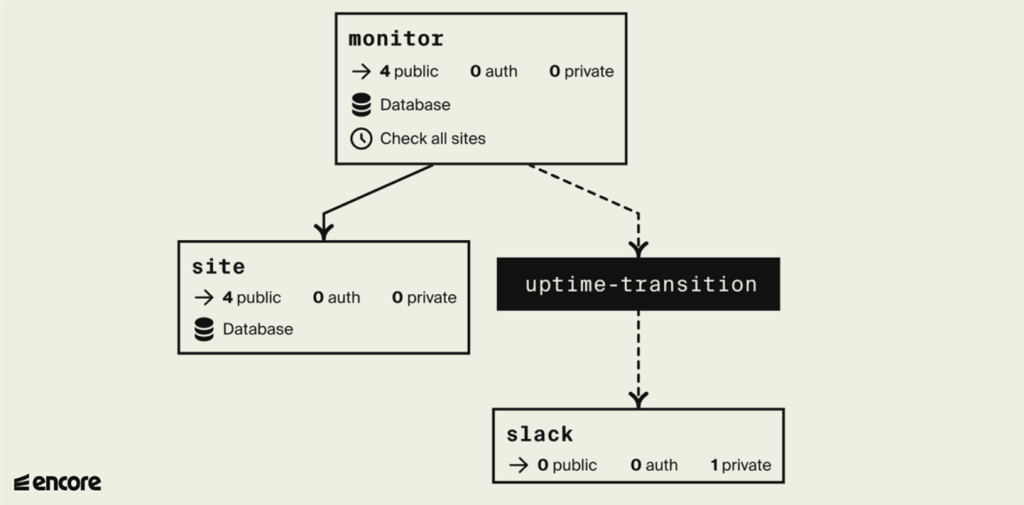
How Uptime Robot Works and Architecture
Uptime Robot follows a simple yet effective client-server architecture for monitoring websites and services. Here’s how it works:
- Monitoring: Uptime Robot has a network of monitoring servers located in various global regions. These monitoring servers periodically check your websites or services for availability by using different protocols such as HTTP, ping, or port checking.
- Alerting: If a service goes down, Uptime Robot sends real-time alerts through email, SMS, or other notification channels. The alerts are customizable based on the type of issue detected.
- Reporting and Logs: Uptime Robot aggregates monitoring data and provides reports on uptime, performance, and response times. You can access these reports via the Uptime Robot dashboard, and they include detailed logs to help you diagnose and troubleshoot issues.
- API Integration: Uptime Robot offers a robust API that allows you to integrate monitoring data and alerts into your existing tools and workflows.
- Dashboard: The web dashboard provides a user-friendly interface where you can configure your monitoring settings, review reports, and manage your monitoring tasks.
How to Install Uptime Robot?
Installing Uptime Robot is simple since it’s a cloud-based service that doesn’t require any installation on your server. Here’s how you can get started:
- Sign Up for Uptime Robot:
- Visit the Uptime Robot website and create a free account. If you need more advanced features, you can opt for a premium plan.
- Add Your Websites/Services:
- After logging in, click the “Add Monitor” button.
- Choose the type of monitor (e.g., HTTP(s), ping, port, or keyword).
- Enter the URL or IP address of the website or service you want to monitor.
- Set the monitoring interval (e.g., every 5 minutes or every minute for premium users).
- Configure Alerts:
- In the alert settings, specify how you want to receive notifications in case of downtime or issues.
- You can set up email alerts, SMS alerts, or integrate with services like Slack, Telegram, or webhooks.
- Start Monitoring:
- Once you’ve configured your monitors and alert settings, Uptime Robot will start monitoring your website or service immediately.
- View Reports and Logs:
- From the Uptime Robot dashboard, you can access detailed reports, view uptime history, and analyze performance metrics.
Basic Tutorials of Uptime Robot: Getting Started
Once Uptime Robot is set up, you can start monitoring your websites and services. Here’s a quick guide to help you get started with some common tasks:
1. Monitoring a Website:
- From the dashboard, click “Add Monitor” and select HTTP(s) as the monitor type.
- Enter the website URL and select the monitoring frequency.
- Set up alerting for when the website goes down.
2. Monitoring an API:
- Add a new monitor and choose the HTTP(s) monitor type.
- Provide the API endpoint URL and set a suitable interval.
- Choose to be notified via email or Slack if the API fails.
3. Ping Monitoring for Servers:
- Select the Ping option to monitor a server by IP address.
- Set the desired monitoring interval and alerting preferences.
- Uptime Robot will notify you if the server becomes unresponsive.
4. Viewing Reports:
- Use the dashboard to access real-time and historical uptime reports.
- You can export these reports as CSV files for further analysis.
The Value of Uptime Robot
Uptime Robot is a reliable and affordable monitoring tool for website and service uptime. Whether you’re an individual website owner, a developer, or part of an IT team, Uptime Robot helps ensure that your online assets remain accessible and perform well. With its straightforward setup, free plan, and rich set of features, Uptime Robot is a valuable tool for maintaining high uptime and preventing downtime-related issues.