
What is VB.NET?
Visual Basic .NET (VB.NET) is a general-purpose, object-oriented programming language developed by Microsoft. It is a part of the .NET Framework, a software framework that provides a large collection of pre-built libraries for developing applications. VB.NET can be used to develop a wide variety of applications, including desktop applications, web applications, and mobile applications.
Use Cases of VB.NET
VB.NET is a versatile language that can be used to develop a wide variety of applications. Here are some of the top use cases of VB.NET:
- Desktop applications: VB.NET is a popular choice for developing desktop applications, including business applications, scientific applications, and games.
- Web applications: VB.NET can be used to develop web applications using ASP.NET, a web application framework that is part of the .NET Framework.
- Mobile applications: VB.NET can be used to develop mobile applications for Windows, iOS, and Android using Xamarin, a cross-platform development framework.
- Enterprise applications: VB.NET is a popular choice for developing enterprise applications, due to its scalability, security, and integration with Microsoft technologies.
Features of VB.NET

Some key features of VB.NET include:
- Object-Oriented Programming: VB.NET supports the concepts of classes, objects, inheritance, and more.
- Integrated Development Environment (IDE): It provides a rich development environment with features like code auto-completion, debugging tools, and more.
- Rapid Application Development (RAD): It allows for quick development by providing pre-built components and controls.
- Interoperability: VB.NET can interoperate with other .NET languages and can also make use of existing COM components.
- Database Connectivity: It has built-in support for connecting to databases and working with data.
- Garbage Collection: VB.NET includes automatic memory management through garbage collection.
Workflow of VB.NET
The workflow of VB.NET typically involves these steps:
- Designing the user interface: Decide on the layout and components of the application’s user interface.
- Writing code: Develop the application logic and functionality using VB.NET language constructs.
- Compiling: Compile the VB.NET code into an executable file or assembly that can be run.
- Testing and debugging: Test the application for bugs and issues, and use the debugging tools in the IDE to locate and fix any problems.
How VB.NET Works & Architecture
VB.NET Architecture:
The VB.NET architecture is based on the Common Language Runtime (CLR), which is a managed runtime that executes code written in any .NET programming language. The CLR provides a number of services, including memory management, security, and garbage collection.
The CLR is responsible for loading and executing code written in a .NET programming language. It also manages the memory used by the code, and provides a security sandbox that protects the code from malicious attacks. The CLR also collects garbage, which is memory that is no longer being used by the code.
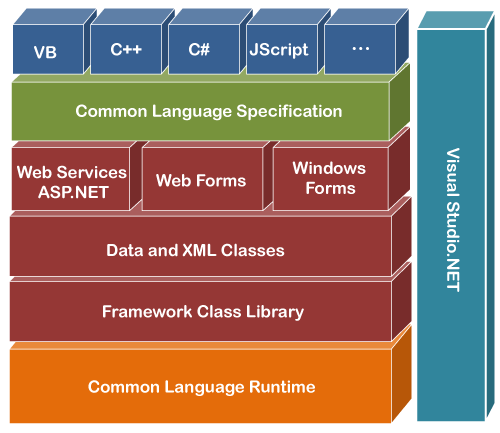
How VB.NET Works:
When you write a VB.NET program, the code is first compiled into a language called Intermediate Language (IL). IL is a platform-independent language that can be executed by any CLR-based runtime. The IL is then translated into machine code by the JIT (Just-In-Time) compiler when the program is executed.
The JIT compiler is a part of the CLR that is responsible for translating IL into machine code. The JIT compiler only translates the IL that is needed to execute the current code path, which saves memory and improves performance.
Installation and Configuration of VB.NET
To install and configure VB.NET, you need to follow these steps:
- Download and install Visual Studio: Visit the Microsoft website and download the latest version of Visual Studio, which includes the necessary components for VB.NET development.
- Launch Visual Studio: Open Visual Studio and choose the appropriate settings and configuration options.
- Create a new project: Create a new VB.NET project, selecting the appropriate project template based on your application type (e.g., Windows Forms, ASP.NET, etc.).
- Write code: Start writing VB.NET code for your application within the project structure.
- Compile and run: Build the project to compile the code, and then run the application to test its functionality.
Step-by-Step Tutorials for VB.NET “Hello World” Program
To create a “Hello World” program in VB.NET, follow these steps:
- Open Visual Studio and create a new VB.NET project.
- In the code editor, write the following code:
Module HelloWorld
Sub Main()
Console.WriteLine("Hello, World!")
End Sub
End Module- Press the F5 key or click on the “Start” button to run the program.
- The output “Hello, World!” will be displayed in the console window.
By following these steps, you have successfully created a simple “Hello World” program in VB.NET.